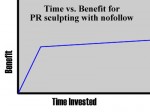A mentioned a few days ago that I attended a brief “webinar” about AdSense Placement Targeting. After the webinar, my first order of business was to start swapping out some of my 336×280 ads and replacing them with 300×250 to see if that helped, as Google indicated that it might.
Google has just sent me a short summary of the webinar and I thought I’d share a few pieces of it with you:
- Placement Targeting: Formerly known as “site targeting”, placement targeting allows AdWords advertisers to choose specific ad placements to display their ads. Ad placements can be entire websites or publisher-defined sub-sections of their sites.
- Attracting Advertisers: Use the most desirable ad units to advertisers – 300×250 medium rectangles, 160×600 wide skyscrapers, 728×90 leaderboards. Place these ad units in areas that your users will notice them, especially above-the-fold. Advertisers want users to see their image or video campaigns.
- I had known about the 160×600 being superior to the 120×600, as well the 728×90 being superior to the 468×60. However, the 300×250 being better than the 336×280 was news to me, so I’m testing it. So far, as expected, I’m seeing a slightly lower CTR, slightly higher CPC and about the same eCPM.
- Targetable Custom Channels: Publishers can now make their custom channels visible to advertisers, creating “targetable placements” within their site. By utilizing this feature, you can create custom channels for specific sections of your site, like a sports section or young women’s section.
- I’ve not done much of this — yet. I don’t think it’s worth doing while I’m still playing with ad sizes and positions. Once I get things stabilized, I’ll probably create a few.
- Advertiser Perspective: Advertisers are interested in delivering their campaign to a specific audience. You can use this perspective when designing custom channels by asking the questions, “what is a specific audience that visits my site” and “what pages will they visit regularly”?
- Google recommends creating large niches. An example they gave was “New York Times: Sports”. Make sure it’s a unique category, but don’t create too small of a niche unless you have a LOT of traffic. Also, including things like “ATF” (Above the Fold) and “Non-UGC” (not user-generated content, like a forum) if those apply, as those things look good to advertisers.
Have any of you had much success with Placement Targeting yet? Share your tips!