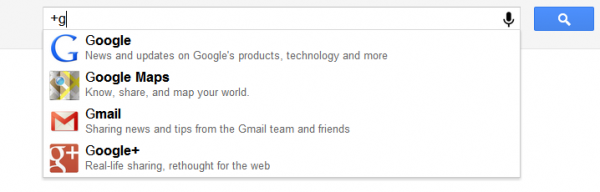Cell phone companies often show hilariously inaccurate commercials (I need to talk about Sprint one of these days), and when I saw this Verizon commercial yesterday I laughed. Watch it and let me know what you think.
https://www.youtube.com/watch?v=hzYOr-CeRCs
What’s the problem?
They say “the majority of people pay for data they never use“.
Then, “most people never use more than 5 gigs
“. The version I saw on TV said “2 out of 3 of people never use more than 5 gigs“, but the point is the same either way.
Then, they introduce a plan for 5GB for $55. The problem? There is no refund if you don’t use all of the data in a given month. And they say that “most people” won’t use it all. And now those people will all be stuck “paying for data they never use”.
Verizon illustrates a problem, then tells you exactly how they plan to rip you off with it. Brilliant.
As far as I know, Google’s Project Fi is the only one that gives you a refund for unused data. Verizon’s new plan isn’t too bad, but the promotion of it is simply awful.
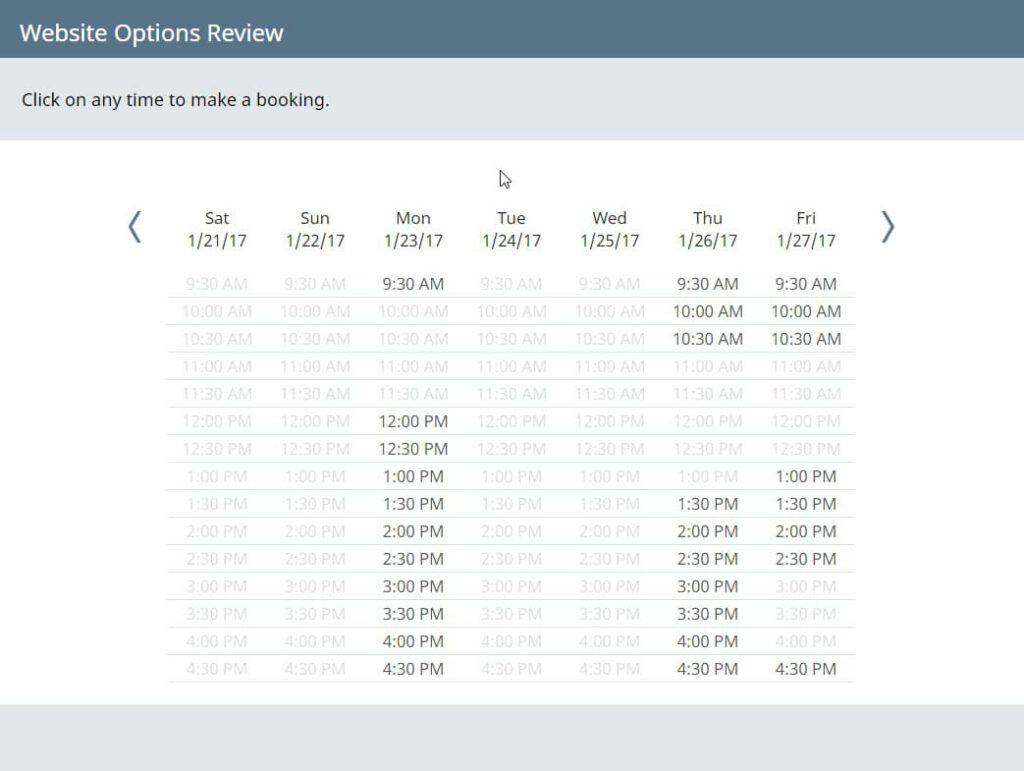
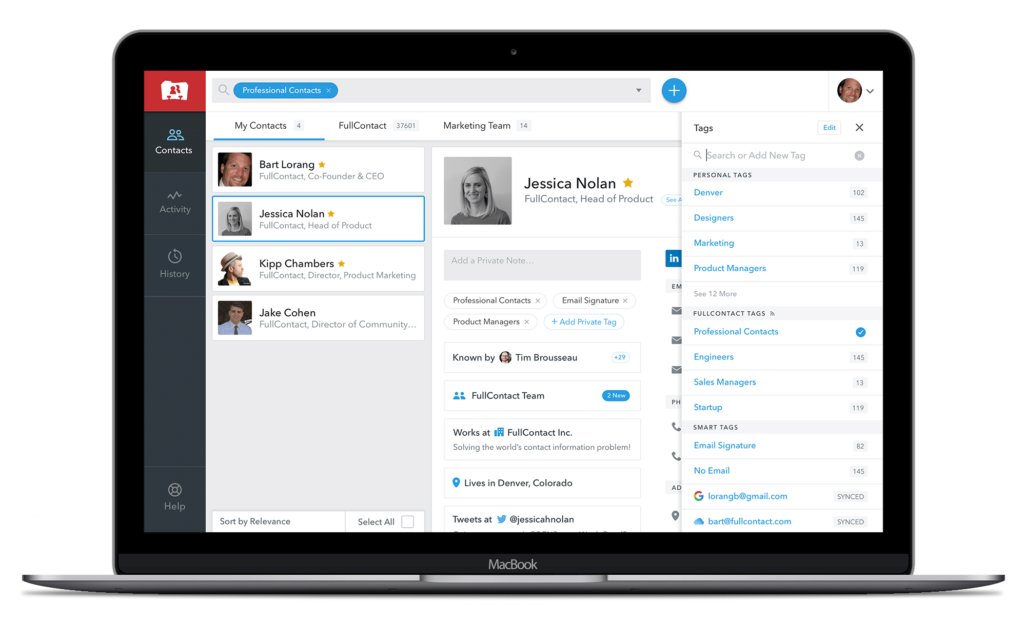
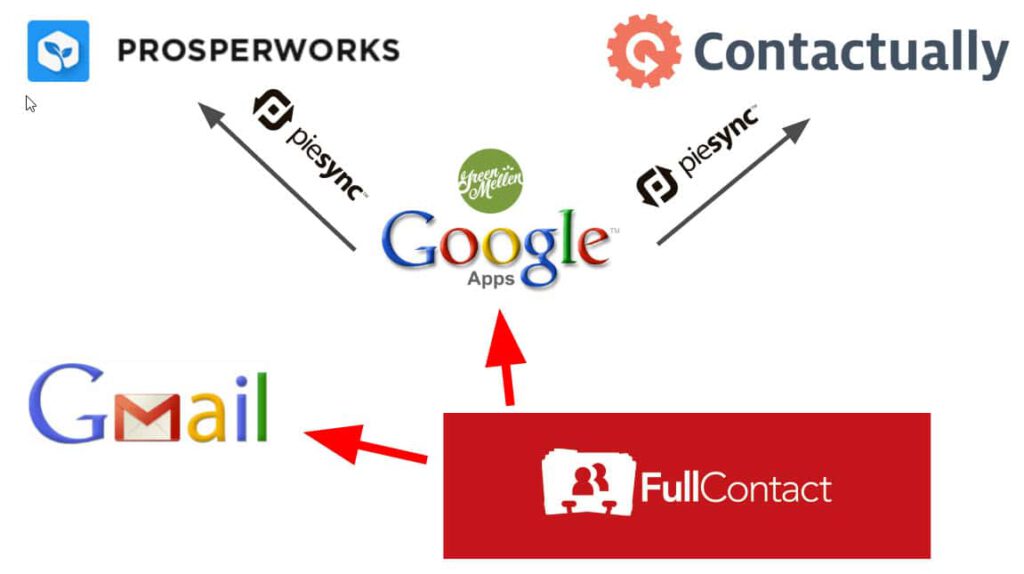
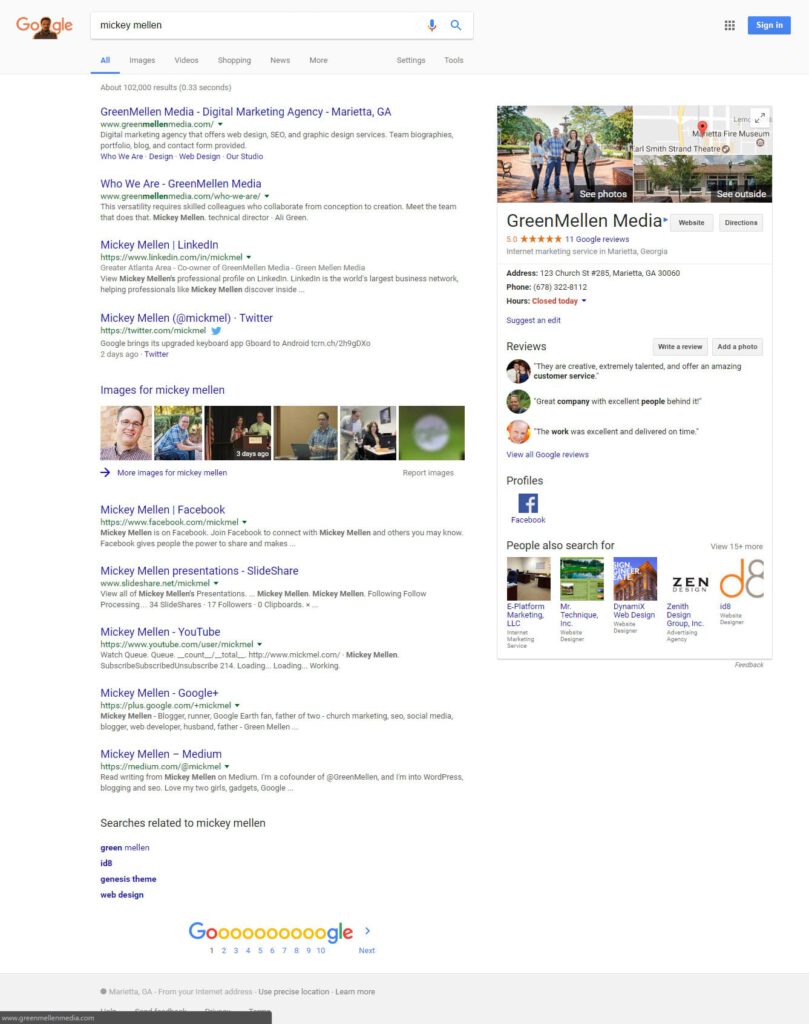
 This is undoubtedly my favorite. The music and movie industries have long made it clear that they hate new technology, even if they can make tons of money from it. Jack Valenti, the onetime head of the MPAA, made this famous quote in 1982 “I say to you that the VCR is to the American film producer and the American public as the Boston strangler is to the woman home alone.” Of course, the VCR went on to help movie studios earn many billions of dollars over the years.
This is undoubtedly my favorite. The music and movie industries have long made it clear that they hate new technology, even if they can make tons of money from it. Jack Valenti, the onetime head of the MPAA, made this famous quote in 1982 “I say to you that the VCR is to the American film producer and the American public as the Boston strangler is to the woman home alone.” Of course, the VCR went on to help movie studios earn many billions of dollars over the years.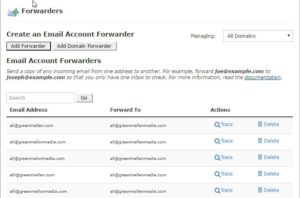 We use the G Suite (Google Apps) for our email, so you can set up those alternate addresses (on your main URL) as “aliases” in there. For the other forwarders on the misspelled addresses, I just set those up as email forwarders inside of cPanel (since G Suite isn’t even aware of those domains, nor does it really need to be).
We use the G Suite (Google Apps) for our email, so you can set up those alternate addresses (on your main URL) as “aliases” in there. For the other forwarders on the misspelled addresses, I just set those up as email forwarders inside of cPanel (since G Suite isn’t even aware of those domains, nor does it really need to be). Twitter
Twitter