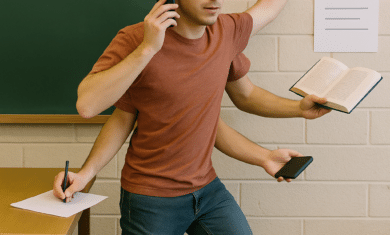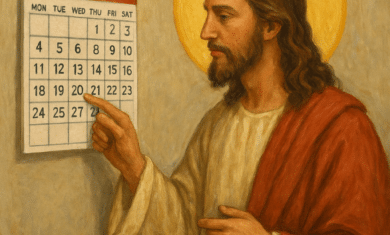Google has just released a new tool to sync your Google Calendar to your iPhone or Windows Mobile device, and it’s pretty slick!
For my iPhone, I had previously been using the excellent (but not free) “SaiSuke” app to handle calendaring. The problem was that you had to manually sync it, and it took a few minutes to sync every time, even over wi-fi. The Google solution does it via “push” in the background, so you’re always up to date!
In my case, this works out great. I use Nozbe to handle my actions, which is tied to my Google Calendar. Any action that has a specific due date shows up in Google Calendar for that date. Now those automatically sync to my phone. It’s working very well so far.
A few links to help out for you iPhone users:
The only issue I had is an iPhone limitation — you can only have ONE Exchange account on your phone, and this requires it. In my case, my work e-mail was already connected via Exchange. However, I didn’t sync calendar or contacts through it, so I switched it to IMAP and then install Google via Exchange.
Finally, here is a short video showing how it works: