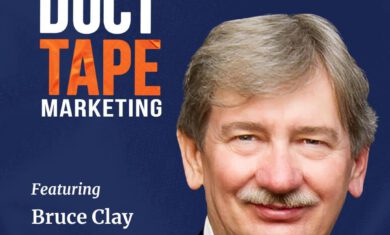I wrote yesterday about how you should work hard not to confuse Google, and one of the things I mentioned in there was to “make sure your site isn’t doing something stupid“. While that could mean a variety of things, there is one thing that rises above pretty much all of the others, and it’s far more common than I’d like to see.
If your site is running WordPress, there is a setting in the “Settings” –> “Reading” area of your dashboard that says “Discourage search engines from indexing this site”. It looks like this:
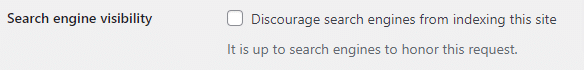
If you mistakenly leave that box checked, which is easy to do, Google (and Bing and others) will honor your request and completely remove you from their search engines. For most sites, this clearly has devastating consequences.
As an example, here is a site we helped a few years ago, showing their weekly website traffic, with the red arrow showing when we simply unchecked that box that they had mistakenly left turned on for a few years:

Perhaps more remarkably, that chart shows all of the traffic to their site. If you just look at traffic from search engines, it’s even more pronounced:

So why does WordPress even have that checkbox?
I know what you’re probably thinking — if this checkbox is so bad, why does WordPress include it as an option at all? The answer is development. If you’re building a new website for your company, it’s likely on a server somewhere so everyone can see the progress of it. However, you do not want Google to see that test site, so this checkbox solves that for you. The issue is that when the test site goes live and becomes the main site, people often forget to uncheck that box.
In our case, we have a rather extensive launch day checklist that we go through for every site that we launch. Most of the checklist is for items like this — things that are probably already in good shape, but we want to be absolutely sure that they are.
This likely isn’t an issue on your current site, but if you ever notice that your search traffic has completely dried up, or if you’re about to launch a new site, this is a great little place to look to make sure you’re not accidentally blocking Google.