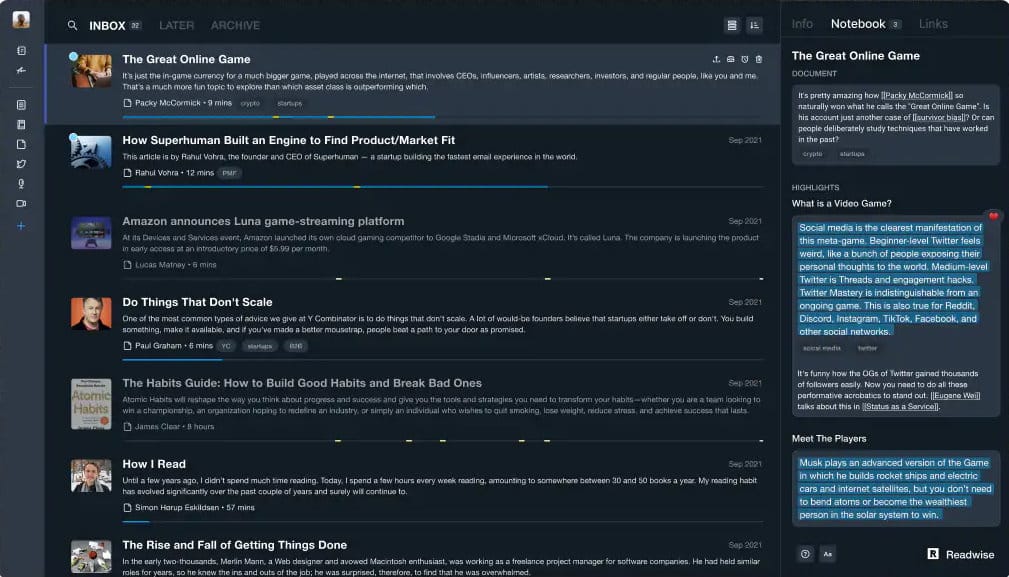It’s easy to sit back and wait for inspiration to strike. Maybe it will, maybe it won’t. I’d venture to say that most times it won’t.
If you want inspiration to show up, then get to work and you may find that it randomly appears. As I’m writing this, my queue of blog posts was getting very low. I could choose to sit around and hope for inspiration, or I could get to work reading new content and sifting through my notes. I chose the latter and quickly found a handful of new ideas for posts.
Pablo Picasso said it this way:
“Inspiration does exist, but it must find you working.
And Isabel Allende said this:
” Show up, show up, show up, and after a while the muse shows up, too”
There are great times when ideas just pop into my head, and I love when that happens! If I relied on that, though, there is no way I’d be able to publish as often as I do. I choose to work, and that usually causes inspiration to start to work as well.