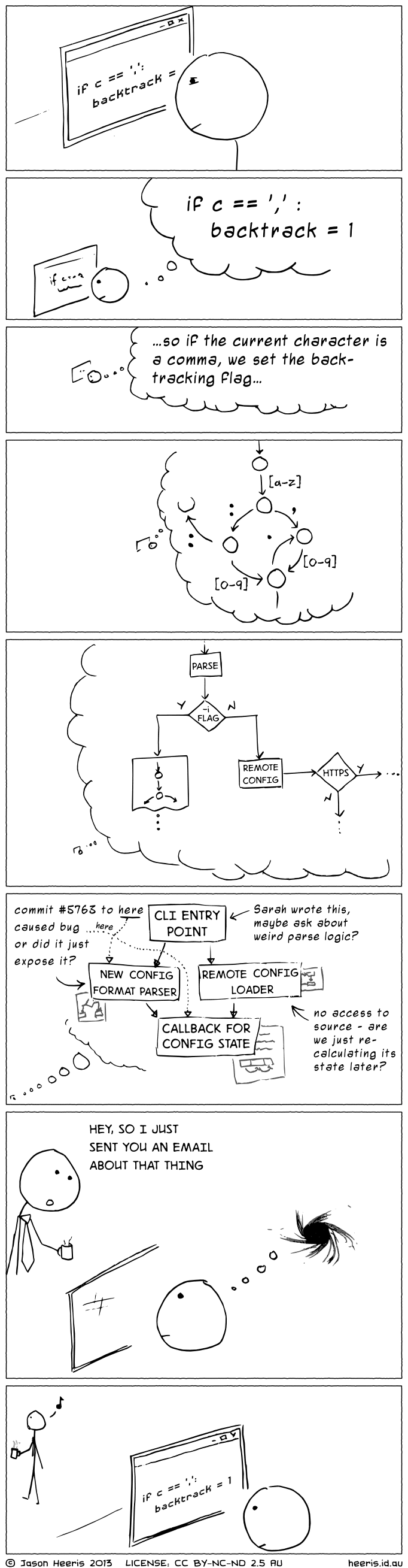David Allen, author of “Getting Things Done” (and the process the book explains, known simply as “GTD”) put out a very simple tweet recently. He said:
If you can’t read the embedded tweet, he said: “GTD = freedom of consciousness to be present with what you’re doing.“
If you practice GTD to a decent degree, it makes it easier to stay present with others. Two examples from past posts of mine come to mind.
Back in 2009, I mentioned how GTD can help with your prayer life and with sleep, because it helps free your mind.
Then in 2016, I pulled another of David’s quotes where he says to “only think about cat food once“. If you have something rumbling around in your brain, get it into a trusted system so you can focus elsewhere.
If you have your inbox clean and your priorities straight, you’ll be able to focus on the task at hand instead of worrying about those other things you need to do later.
Other distractions
The other challenge can come from notifications that might pop up while you should be focused elsewhere. One thing I’m doing to try to help with that is to use my reMarkable in meetings instead of my laptop (though that’s often not feasible). There’s a lot more to unpack there, but even if your head is clear it’s hard to stay on task if your phone keeps buzzing.
David Allen’s original Getting Things Done book came out nearly 20 years ago, but so much of it is still practical today. If you can keep your data and ideas where they belong, it makes life so much smoother.