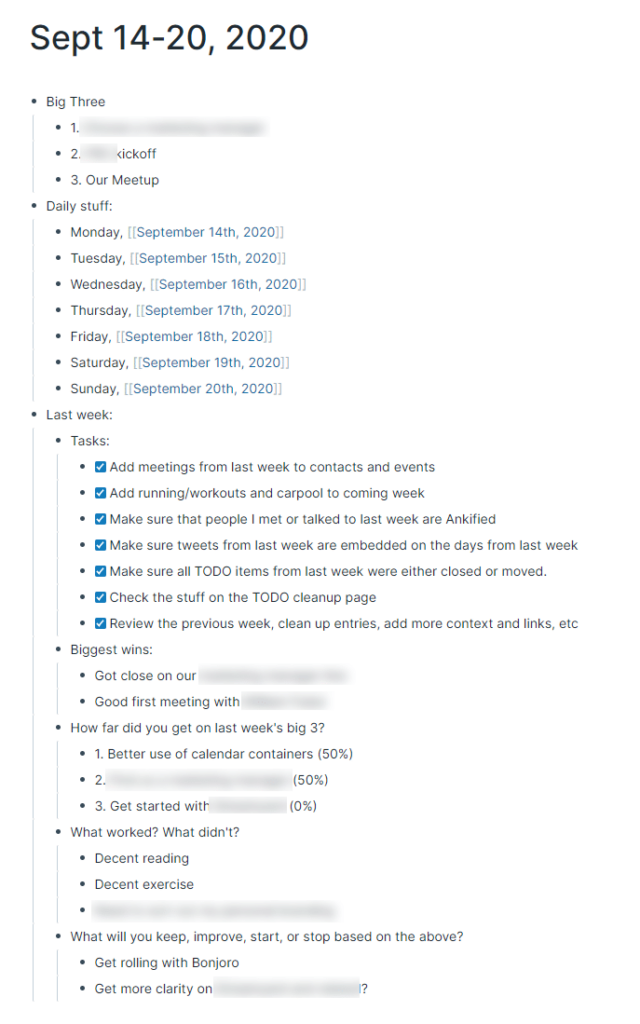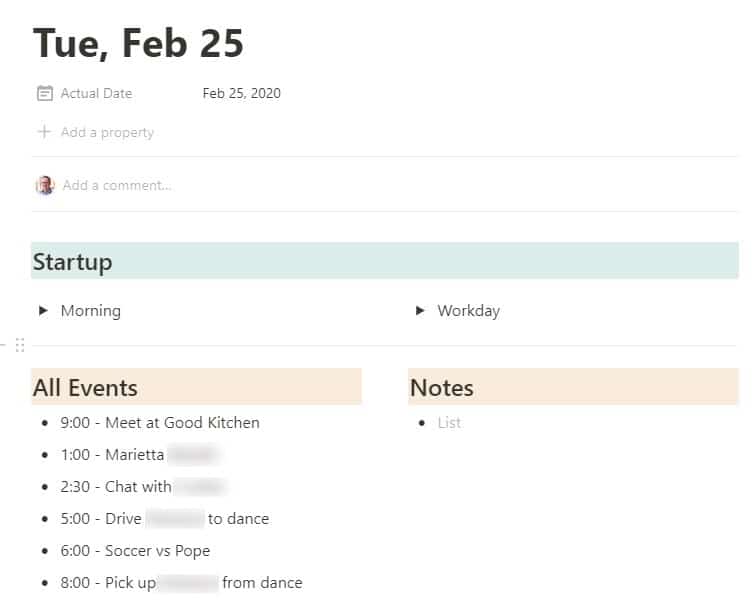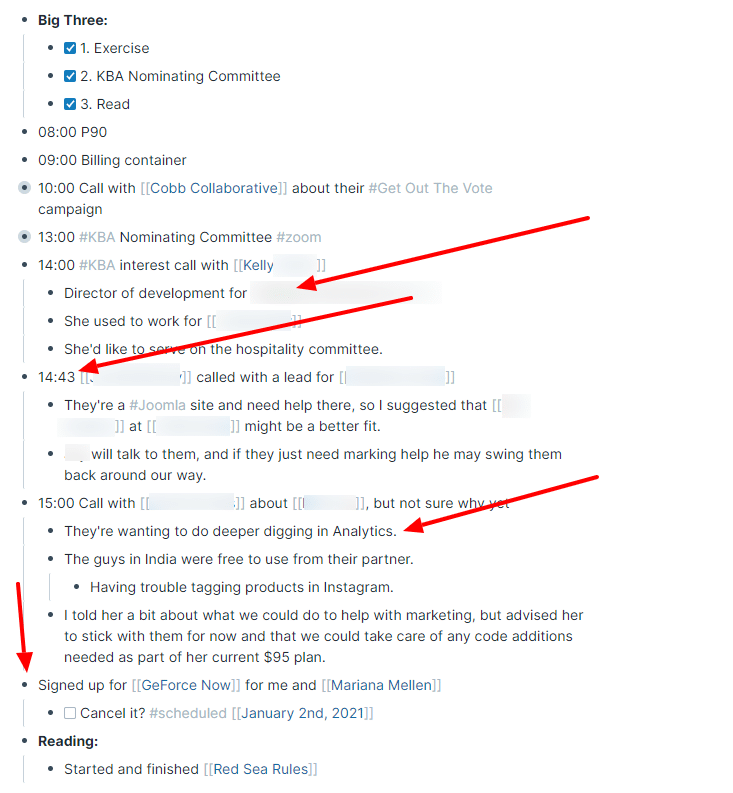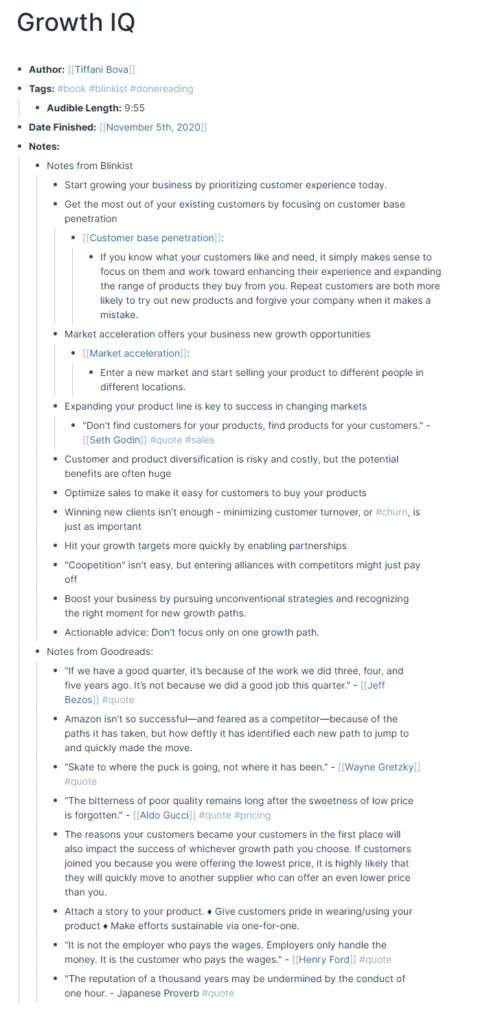During the day we all have spots of time that we need to “kill”. Waiting outside of the dance studio for your child. Waiting for the doctor to see you. Waiting in line to check-out at a store. What do you do with that time? I have two vastly different approaches.
Be Productive
Ideally, I take that time to try to be productive. In my case, I’ll work through any remaining Anki cards that I have for the day, then look at my RSS feeds, then move into email if anything is outstanding there.
Depending on your needs, you might have other things you can work on. As Jason Womack suggests in Your Best Just Got Better:
If you’ve got a few minutes to spare, try writing a short thank-you card to a colleague or anyone who has helped you out lately. Not only will this keep you productive, it’ll also help you focus on the present and the things you’re thankful for – a better energy boost than a cup of coffee!
Be Thoughtful
On the flip side, particularly if my Anki, RSS and email are looking good, simply doing nothing can be great. Consider it a form of a clarity break. You’ll have distractions around, for sure, but avoid your phone and the pile of magazines on the table and just observe the world around you. It might give you an idea for future writing or just remind you of other things you need to jot down.
Just Kill It
All of that said, sometimes it’s best to just grab the phone and literally waste some time. If it’s been a long day and a quick round of Clash Royale or Sudoku is what you need, go for it. We don’t need to be productive 24/7, so wasting a bit of time can be a good thing.
My point here is to simply have a plan in mind for those downtimes. If you have a busy day and have a good way to make use of those random minutes, it can really add up over the course of a week.