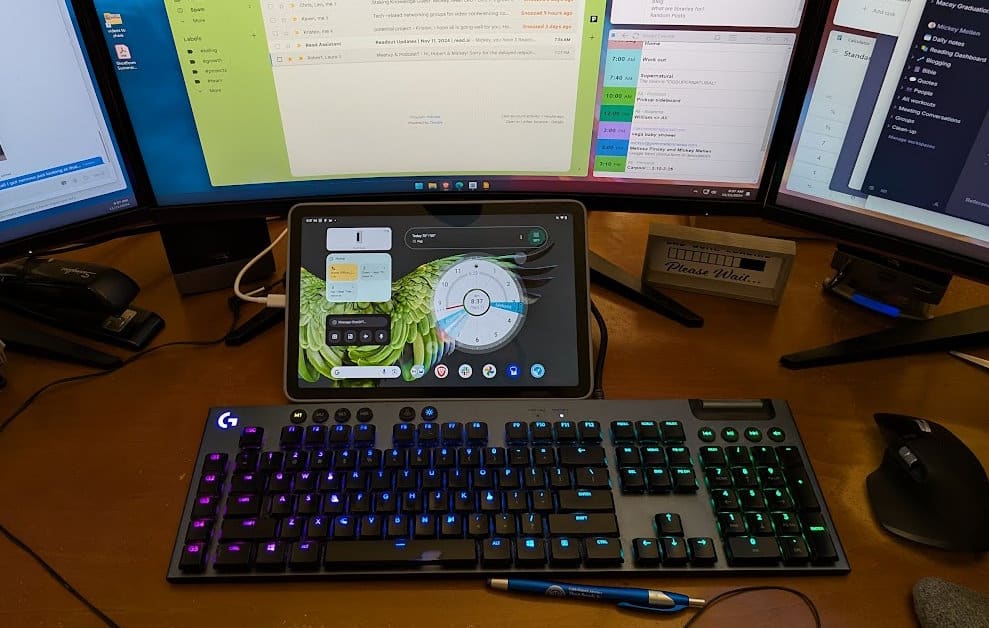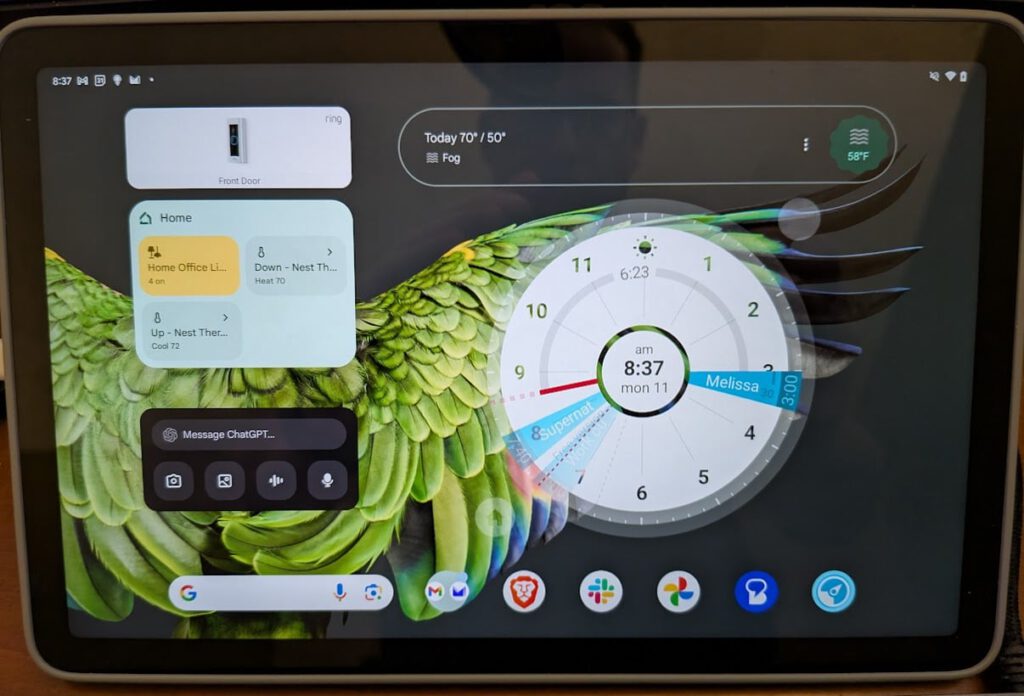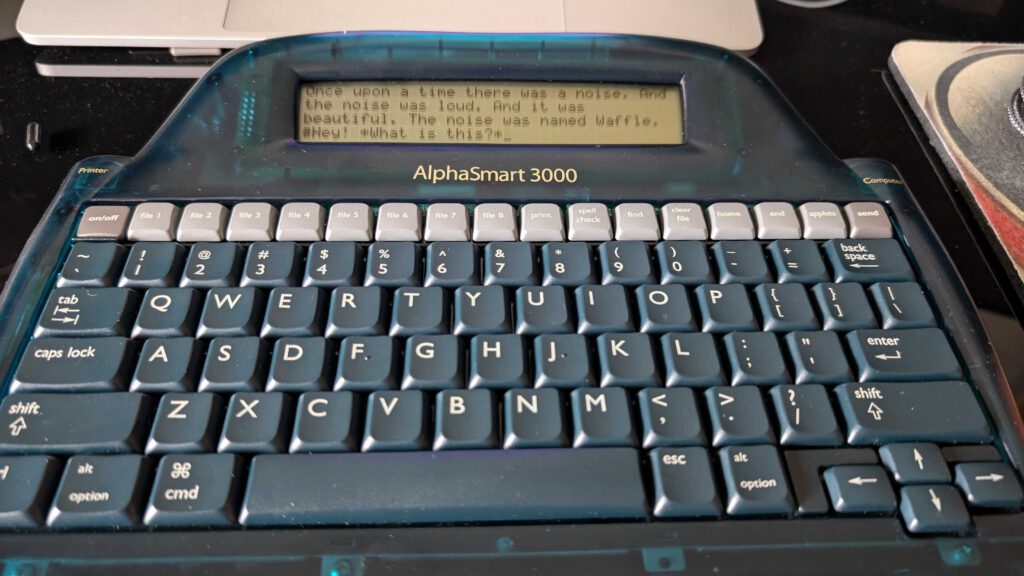I’ve shared a few times how the trust I have for my team can make my life so much easier. Specifically, if I email any of them with a task or question, I can just let it go and be confident that it will be taken care of (or that they’ll respond with follow-up questions, if needed). I don’t need tasks to check back in with them, which saves time and effort and is just awesome.
In Juliet Funt’s book “A Minute to Think“, she calls this idea “assumed execution”. She says:
If we worked in an environment of “assumed execution,” we’d need none of these. How much lighter our inboxes would be if we made an explicit pact with our email community to assume every email was delivered, read, and thoughtfully attended to. Let’s assume an even broader gesture of trust. Let’s say on the rare occasion when the ball got dropped, we’d reliably find out about it sooner or later and the price paid would be lower than we fear. If we could make this leap, we’d all reclaim hundreds of annual hours in needless reading and deleting. (However, many bosses enjoy and expect this kind of loop-closing, so get permission before altering this behavior.)
Of course, if I’m assuming execution on the part of others, I need to make sure to be reliable on my end as well. For me, the main key to that is inbox zero. While that applies primarily to email, I think all other inboxes count as well: text messages, LinkedIn messages, Slack messages, etc. Limiting your inboxes can help a lot, but for any that are available you’re responsible for being reliable. If not, the other party will lose trust in your ability to execute, and that’s a slippery slope.
Assumed execution isn’t an easy place to get to, but it’s a great place to be.