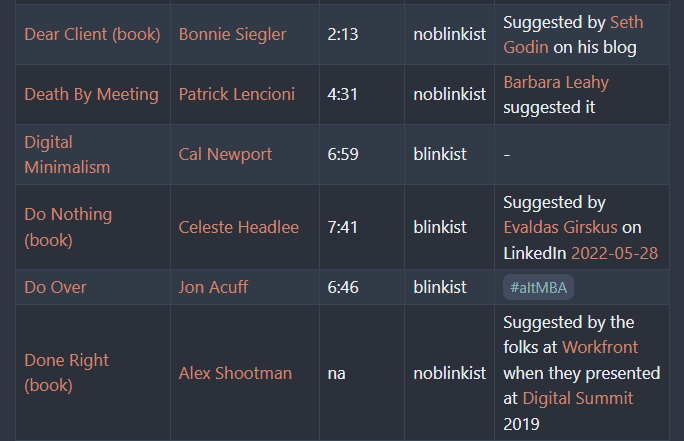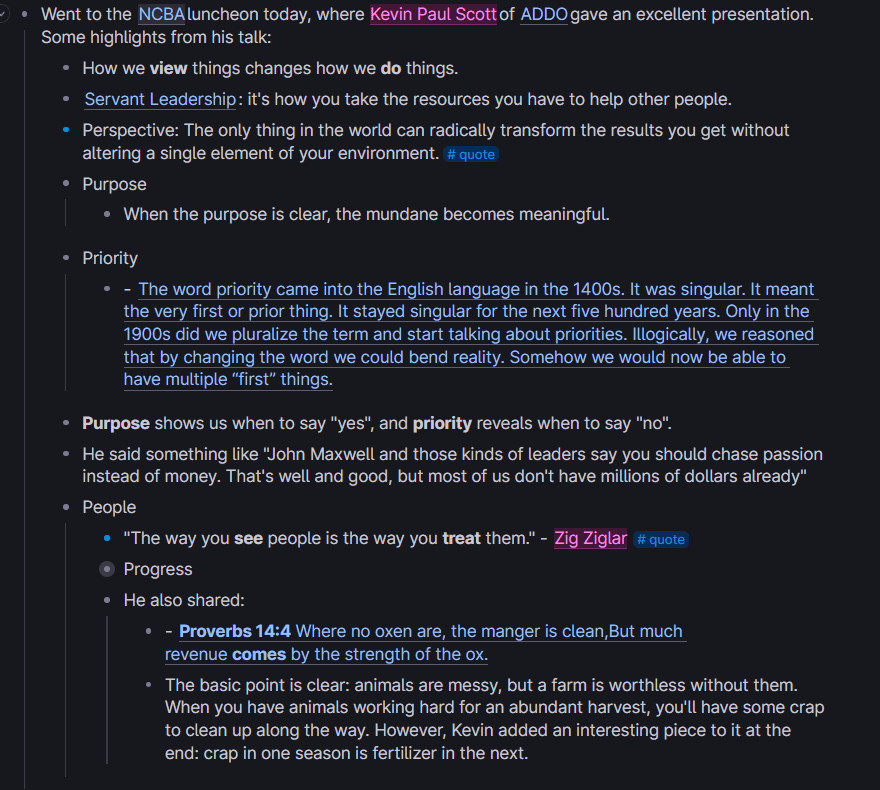Many books talk about the difference between “strong ties” and “weak ties” in your network, and understanding the difference can be very beneficial.
Strong ties are the roughly 150 people that you can stay in regular contact with, known as “Dunbar’s Number“. These are your friends and colleagues that you see regularly, and it’s difficult to hold many more than that at a reasonable level.
On the other side are your weak ties, who are more tenuous relationships that you perhaps send a Christmas card to, and they’re generally a little surprised if you reach out. Even with the minimal contact, however, studies show that they’re essential to a solid network.
That said, I think there is a group in the middle as well, and that’s one that I’ve been working to build over the past few years. Let’s just call them medium ties. This group takes effort to maintain, as you’re already involved with your 150 strong ties, and stretching beyond that is difficult. There is technology that can help, though, and you can expand the size of your network that is somewhere in this “medium” area.
Medium ties?
By using a tool like Nat or Dex , you can help keep those medium ties more top of mind. Those tools will likely pull in some of your strong and weak ties, but I think their strength lies in the middle. Looking at my current list on Nat, it shows a total of 287 people for me to stay in touch with, and my list in Obsidian is at a slightly higher 322 people (and likely dozens differ between the two lists).
I think it would be difficult to maintain any semblance of medium ties without the use of some technology, whether it’s Nat, Dex, Obsidian or even just an Excel document on your desktop. Your top priority should always be to keep your strong ties strong, and enjoy connecting with those folks regularly, but I think many of us have room for more medium ties in our life, and those people can be a fantastic way to help keep life enjoyable.
Do you use any tool to help make sure you don’t lose touch with people?