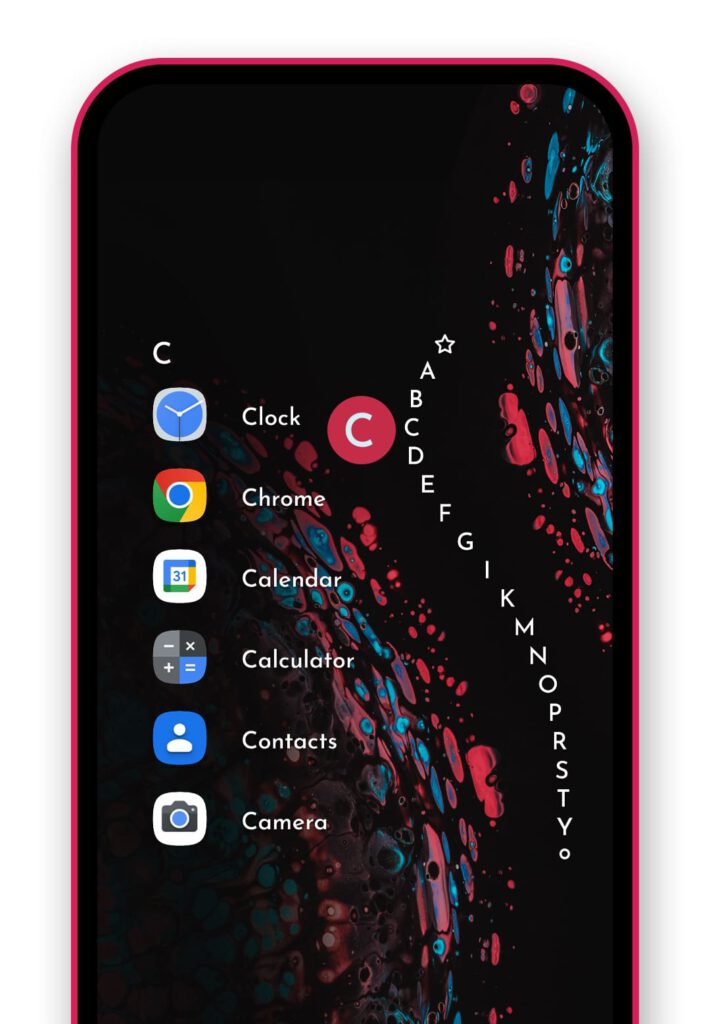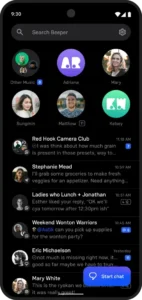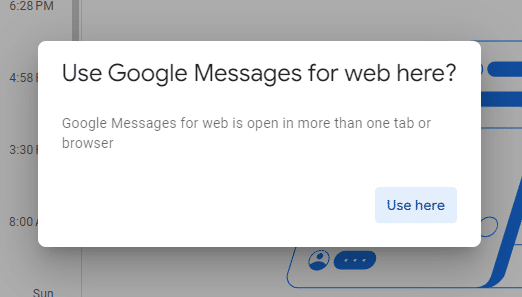I know a lot of people through my personal life and a lot of people through my work life, but there’s an important third group — people that are in both. In the book “Friend of Friend“, author David Burkus calls this “multiplexity”. He explains:
“While we may want to categorize people into just work and personal buckets, real social networks do not seem to operate that way. And that is to our benefit. Research shows that not only does multiplexity help us become more aware of real-life opportunities, but it enhances our performance on the job—and can even enhance the performance of an entire organization.”
Contacts
I first noticed this a long time ago when trying to sort out my contact list and realized that a lot of people couldn’t be put into a single bucket. Eventually I decided that I just wanted one list of contacts, and to have it sync between my personal and business accounts. I shared this method back in 2017, but these days I essentially just use ContactsPlus to handle it.
With ContactsPlus, anyone in my personal contacts gets synced to my G Suite contacts and vice-versa. They include some other features for cleaning up the contact list, but my main concern is just keeping them synced. As a general rule, I add everyone I meet into my contacts so that if I get an inbound call I almost always know who it is. Space isn’t a concern, so I load it up!
As of now I have around 6,500 contacts in there; I certainly don’t know/remember everyone, but it’s nice to have those old ones in there just in case they reach out. I mean, why not?
Obsidian
I have a similar approach with Obsidian for my notes. Within Obsidian you can create different “vaults” for different purposes, and keep your notes completely separate. Rather than do that, I just keep all of my notes in a single vault, because too many are difficult to categorize. I mentioned this a few years ago when showing the content from one note that contained:
- A business-related person
- A quote from a book
- A quote from Zig Ziglar
- A reference to a Bible verse
I had tried to keep things in separate vaults, some of those would have been split out. Instead, I can just keep them all in one place and reference around as needed.
Multiplexity can create a mess if you’re not careful, but I think choosing that route in many aspects of life is likely the best way to go.