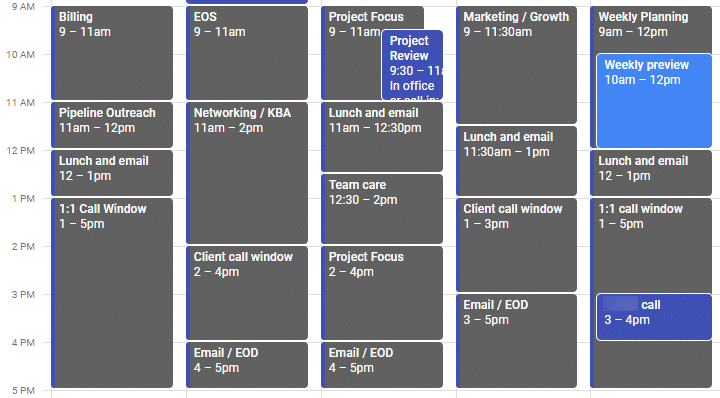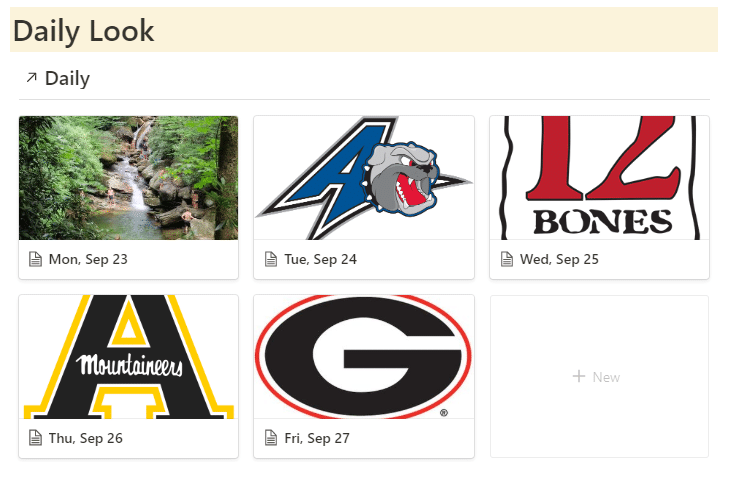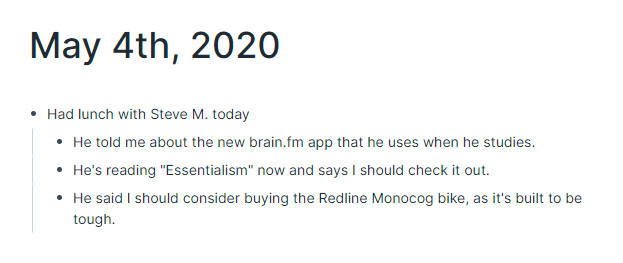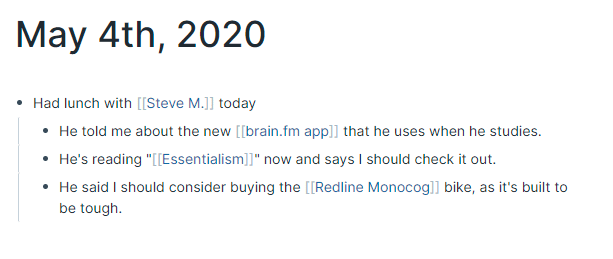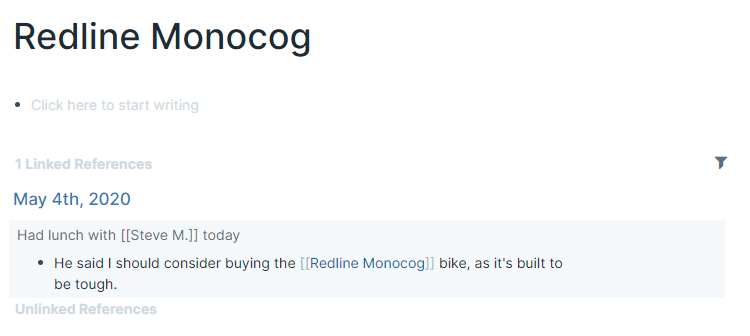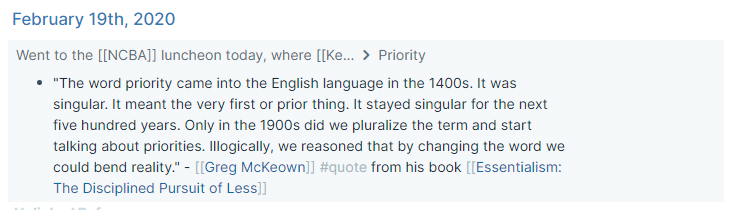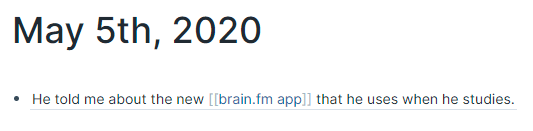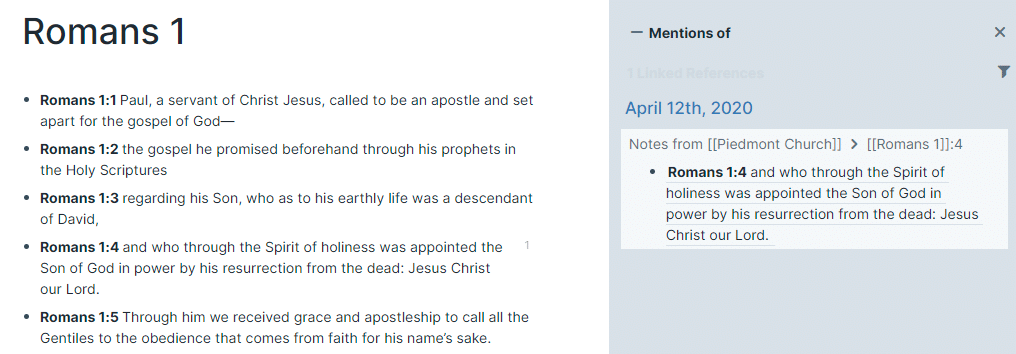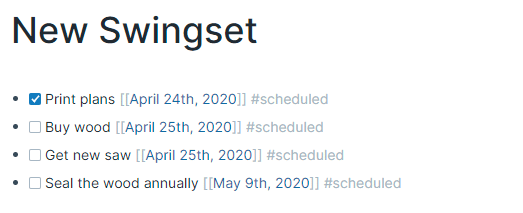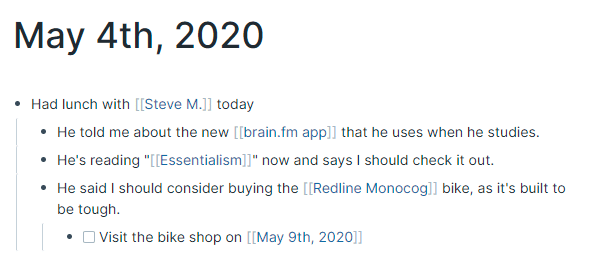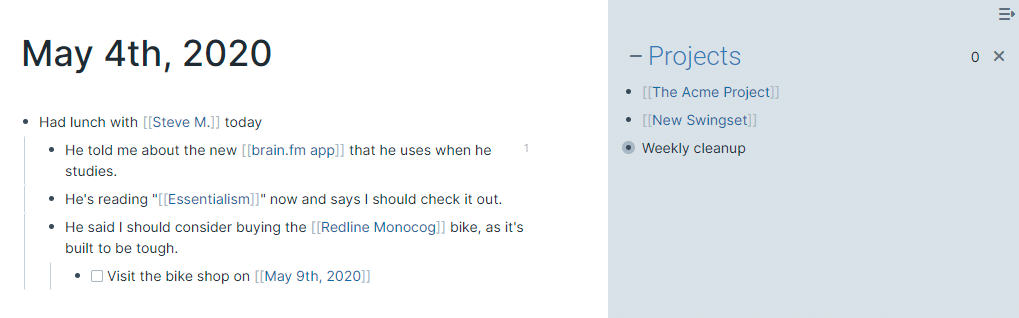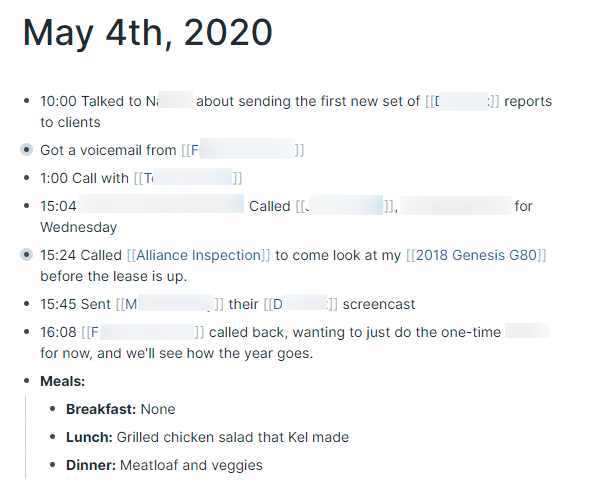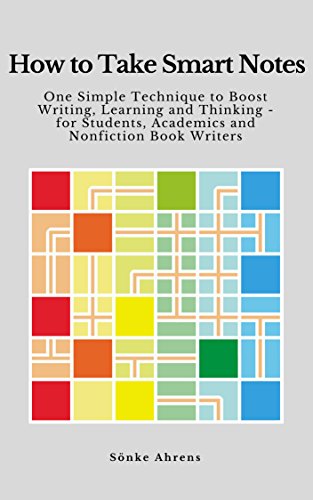A recent episode of the Focus On This podcast talked about the benefits of writing a daily journal and they were spot on. The three benefits they highlighted were to:
- Learn from your own life.
- Train your mind.
- Cultivate your self-awareness.
You can listen to their full episode to dig more deeply into each of those, but I agree with them. And honestly, if you journal and you’re able to reap those benefits from it, that’s good enough! I don’t mean to slight journaling at all, as it’s a wonderful practice with many benefits.
However, I see blogging as a somewhat more refined form of journaling. I don’t mean refined in the “more elegant” sense of the word, but in the “removing unwanted elements” sense, which is an important thing to do.
Progressive Summarization
Tiago Forte has laid out a system he called “progressive summarization”. His system largely relates to taking notes from books that you read, and repeatedly refining those notes into smaller and smaller bits until you’re left with the perfect summary of what you learned from the book.
This is how I see blogging. My blog posts tend to start with a bunch of disparate notes and ideas, not unlike a journal. If I left it there, I still would have made some neat connections and insights. However, by forcing myself to summarize my thoughts in a more coherent way, I tend to accomplish both forms of refinement: more elegant thoughts (at least compared to my initial random bundle of ideas) with unwanted elements removed.
If anything, my posts are still typically too long. I believe a blog post should be as long as it needs to be, but no longer. As I mentioned in my post about brevity, a better post is often a shorter one. I’ll continue to work to progressively summarize my ideas, largely for the benefit of you the reader, but also to help me gain increased internal clarity.
If you’re wanting to start blogging but you aren’t sure where to start, I’ve published a course on blogging as a “technical course for non-technical people”, to help you get things set up and rolling. Check it out if you’re interested.