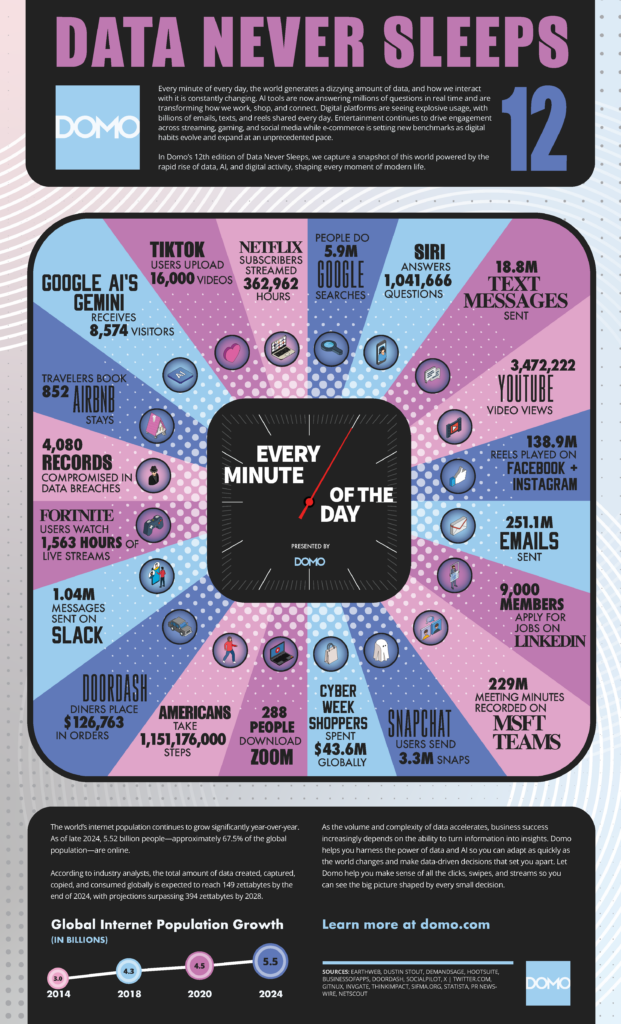I’m really liking my Meta Ray-Ban glasses, and I suspect I’ll always have some form of smart glasses going forward. Specifically, my next pair will almost certainly have screens in them, as there are a lot of options coming out soon that include them. This video from “Mr. Mobile” shows some of what’s on the horizon:
The challenge is that some will have screens, some will have cameras, some will have solid battery life, and I’m sure there will be other features.
It reminds me of the early days of smartphones. Do you want a camera? Or a big screen? Or certain apps? Or a big battery? Phones today essentially have everything you need in every model (the difference between a Samsung and an iPhone is really quite small), but for a long time you needed to choose one feature and be ok missing another.
My next glasses will be the same. Do I really want a screen in them if I have to charge them every four hours? Is the camera more useful than a different feature?
It’ll be a somewhat frustrating few years as the various glasses work their way toward parity, but I’m excited to see where we end up in the future!