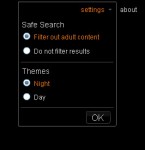About two weeks ago, Google added an option to include your Analytics data into their beta benchmarking program. Today, that data is now available for use for those that opted in.
From analytics, you simply go to [Visitors] –> [Benchmarking (Beta)] and the data will appear. By default it compares your site to “All sites of similar size”, which is of little value. You can click the [Open category list] to choose a category for your site, after which it will compare you to sites of a similar size within that category. Much better!
Most categories have a handful of subcategories, and look something like this:
- Entertainment
- Music
- Lyrics and tabs
- Musical Instruments
- Music Streams and Downloads
- Movies
- TV
- TV Programs
- Music
- Home and Garden
- Home Furnishings
- Home Improvement
- Gardening
- Home Appliances
- Homemaking and Interior Decor
All told, there are 28 top-level categories and untold numbers of sub-categories. I wondered how Analytics would determine what sites to benchmark mine against, and there is the answer.
For an example of the data you get, here is a screen from our church website, showing data similar to our weekly trends (high on Monday, slow decline through the week):
The data goes back as far as February 8. It’s kind of a shame, as I was curious how other NFL sites looked around the Super Bowl when compared to mine.
How do you think a webmaster could best use this data to improve their own site?


 I saw this sign on the side of the road. It’s near where I work, and I drive past this location almost day. However, I have no idea what “Trilogy” is. I guess it’s a church, but I have no clue where it might be.
I saw this sign on the side of the road. It’s near where I work, and I drive past this location almost day. However, I have no idea what “Trilogy” is. I guess it’s a church, but I have no clue where it might be.