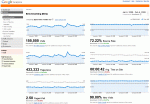It’ll be a hard road (if not impossible) for MapQuest to try to catch up to Google, Yahoo and Microsoft in the maps race, but they’re doing their best.
I guess I should say what I mean by “catch up”. In terms of usage, they still have a remarkable lead. In January they still had just over 50% of US visits, with Google in second place at 22%. Given how crappy their system has been when compared to the others, those are some staggering numbers. Branding goes a long way…
Despite the great numbers, Google is quickly gaining ground. MapQuest knows they have to do something or they’ll be dead before too long. As part of that, they’ve just released “MapQuest Platform
“. It sounds pretty slick:
- Support for a wide variety of programming languages including Java, C++, .NET, JavaScript, Adobe ActionScript.
- Aerial/hybrid views
- Smart rollovers, that move and resize as necessary based on the content in the window.
- Smooth zoom
- Flickable maps that continue to pan, similar to Google Earth
- Shape ovelays
- Geocoding
- A variety of other things
All in all, it’s a very nice upgrade. However, it still falls far short of the power of any other other three platforms. As a developer, I have absolutely no interest in using them for building a mashup, as Google already handles it far better and I’m already more familiar with their tools.
That being said, MapQuest has to do something
, and this is certainly a move in the right direction.