If you’re going to pitch your spam, speak clearly so that Google Voice doesn’t tell me that you’re suggesting an “awful partnership” between us. 🙂
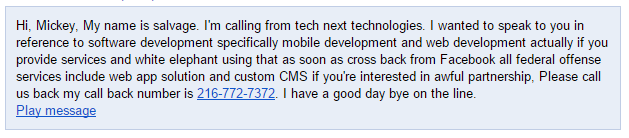
If you’re going to pitch your spam, speak clearly so that Google Voice doesn’t tell me that you’re suggesting an “awful partnership” between us. 🙂
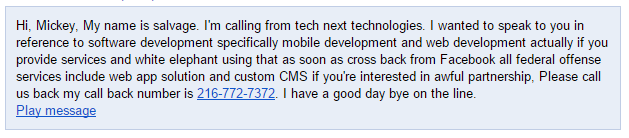
Today in Georgia we have a handful of runoff elections, and our phones have been ringing off the hook with robocalls from some of the tighter races. The two men running for the Senate, Jack Kingston and David Perdue, have each robocalled our house more than a dozen times. It’s crazy.
The problem is that a phone call, by nature, is requesting our attention right now. The various types of communication break down about like this:
If you send someone a letter in the mail, you’re saying “I want your attention sometime in the next few days“. I’m certainly not a fan of junk snail mail, but it’s a minor annoyance at worst.
If you send someone an email, you’re saying “I want your attention sometime in the next few hours“. Granted, some people take days to respond to an email, but I think the expectation is to hear back within a matter of hours. Most social media messages tend to fall into this group, though some may slip into the next one.
If you send someone a text message, you’re saying “I want your attention sometime in the next few minutes“. The beauty of text messages is that you can wrap up what you’re doing before you reply. It’s a quick way to communicate, but allows a small buffer of time to wrap up previous tasks.
If you call someone on the phone, you’re saying “I want your attention right now“. In other words, you’re being asked to drop what you’re doing and talk to them immediately. This isn’t always bad, though. Most of our clients email us for changes to their websites, but if something drastic is going on (server problems, etc), having them request our immediate attention is completely appropriate.
This is why robocalls feel so awful. A politician is saying “stop whatever you’re doing, whether it’s work, dinner with your family, hanging out with friends, etc, and give me your complete attention”. Worse, they’re not doing the same for you! They’re wanting to you commit some immediate time to them, simply to listen to a recording of why they think they’re great. It’s infuriating.
It’s important to keep these basic ideas in mind when dealing with other people. Granted, some prefer one medium over the other regardless of urgency, but in general these seem to line up rather well.
What do you think? Are robocalls really that insulting?
Reading Time: 4 minutesLast week, I saw a speech that Gary Vaynerchuk gave to a bunch of RE/MAX realtors on the topic of social media engagement and it was quite awesome. Here’s the video if you care to watch it:
Watching it inspired me to pick up Gary’s latest book, “The Thank You Economy“. Awesome book, highly recommended. The folks at Marlow’s Tavern really need to read it.
As a general rule, we enjoy Marlow’s. They have a few locations near us, good food, and solid service. Tonight we took our babysitter out there for her birthday, but the evening had a few minor issues, and I think they could really benefit from having more of a “Thank You” approach to business.
We made sure to mention that today was our babysitter’s birthday, because we knew that Marlow’s did the little free cupcake dessert like most restaurants. Nope, not anymore. “Some people lie about it being their birthday, so we can’t do that anymore.” Uh-oh. Really? Did that surprise them? Of course some people will lie about it — that’s why you give them a cheap cupcake and not a free steak. We had three adults and two kids, with a total bill of $78, and they’re concerned that they might give away a $3 dessert that isn’t legit?
While you certainly need to watch out for people taking advantage of you, this just seemed really shallow. Companies that do customer service the right away (like Zappos) just focus on treating their customers like rock stars, and don’t worry so much about potentially giving up $3 every now and then.
It was remarkable. The other four people in our party got their food fairly quickly, but I didn’t. So I waited. And waited. And waited. We’re guessing it was 10-12 minutes before my food arrived, which is crazy for a place like that, but things happen. However, I still don’t know what happened. I got a quick “sorry ’bout that” when they brought it, and that was it. It was clear they didn’t care about the issue a single bit. A much better approach would have been like what Scott Stratten had happen at a hotel a few years ago; he had a very bad breakfast, but they apologized and explained the problem and he was much happier as a result. Here’s his full write-up of that experience.
I decided not to press the the issue with them, just to see how they’d handle it. Simply put, they didn’t. No apology from anyone, no deduction on our bill.
(Speaking of the bill – $2.50 each for kid’s drinks? Wow!)
 Twitter
TwitterWith those in mind, I did a little digging when I got home. They’re pretty solid on Twitter (@MarlowsTavern), so I poked around for a while. The content they push out is solid, but their conversation skills are weak. They reply to some comments, but it appears to be at random. Just in the past week:
Seriously, businesses need to build true fans to be successful and here are people actively telling their world about your restaurant — and you ignore them?
How about their Google Place pages? They have a handful of locations, so I just checked out a few of them. I found these two gems rather quickly:
The response from Marlow’s, as expected, was silence.
Needless to say, they’re not on Google+ yet. Not that I can really fault them for that (it’s new, smaller than Facebook/Twitter, etc), but people are already talking about them on there…
Since they’ll probably be reading this, I’ll toss in a few suggested website tweaks as a bonus. Their website is really pretty solid (many restaurants have dreadfully awful sites), but it could use some adjustments:
Social media can be difficult for some businesses. If you sell toilet plungers, it’ll take some work to come up with a creative campaign. For restaurants, though, it’s dead simple. Just put in the effort, connect with your patrons, and prove that you really care about them. I should also mention that their Facebook pages (like this one) seem to be managed quite well, so they’re not totally ignoring everyone.
At the end of the day, these weren’t killer problems for Marlow’s. We certainly think less of them, no doubt, but we’ll be back eventually — they’ll just be a little bit lower on the list.
Reading Time: 2 minutesI talked about this four years ago, but feel it’s worth mentioning again.
If you ask most someone: “Tell me about your church“, they’ll usually reply with something like:
Our church is full of God-loving people, we’re friendly to new visitors, we have wonderful music, we have an excellent pastor, we have a passion for missions, etc…
On the flip side, how often do people answer like this?
Our church is covered on three sides with red face brick, and on the back side with HardiPlank siding. We have Chelsea Green asphalt shingles on the roof, and we’re hoping to re-surface the parking lot soon.
The answer is never! When you talk to people about their “church”, they know that you’re asking about the congregation. However, so many church sites feel the need to feature their building as the primary image on their home page.
 I Googled for local churches to find an example, and came across Holy Family Catholic Church. Not to pick on them, but they do this worse than most. They have eight different pictures on their home page, and none of them have a single person in them! In case they (hopefully) change that in the future, a screenshot is on the right.
I Googled for local churches to find an example, and came across Holy Family Catholic Church. Not to pick on them, but they do this worse than most. They have eight different pictures on their home page, and none of them have a single person in them! In case they (hopefully) change that in the future, a screenshot is on the right.
I saw another site that featured rotating images of their church sign and all of the cute slogans they put on there. While I’m sure the congregation thinks it’s neat, it’s not helping very much with a first time visitor. I doubt a non-believer ever came to a church because their sign said “Stop, drop and roll doesn’t work in Hell“.
The solution is very simple; just put some smiling faces on there. Rotating images are great too, but be sure that it’s not just a black hole for non-Flash browsers (such as the iPhone and iPad).
That being said, I think it’s important to have photos of your building on the site. In fact, most churches should devote a section to “our facility”. There are two reasons for this:
Just be sure to put that somewhere off the home page (typically in [About Us] –> [Facility] or something like that) and you’ll be fine. Use that valuable space on the home page to start giving people a sense of kindness and personality about your church.
Reading Time: < 1 minuteI wrote an article a few days ago for TwiTip, a site full of great Twitter tips. In it, I show how we:
Hopefully you find the article useful. Check it out at TwiTip, or you can see the re-post of it on Anthony Coppedge’s blog here.
What other ways does your church use Twitter?
by mickmel
Reading Time: 2 minutes One of the most talked about features of Google Chrome is the rather innovative home page. It shows your nine most often viewed sites, along with some goodies along the sidebar. The sidebar can include quick-search boxes for sites you often search. As often as I’m searching our church site, I thought it’d be great to have it listed there but I couldn’t make it show up. After a bit of tweaking, I got it to work. Here’s what I did.
One of the most talked about features of Google Chrome is the rather innovative home page. It shows your nine most often viewed sites, along with some goodies along the sidebar. The sidebar can include quick-search boxes for sites you often search. As often as I’m searching our church site, I thought it’d be great to have it listed there but I couldn’t make it show up. After a bit of tweaking, I got it to work. Here’s what I did.
First, it’ll help if you have a true on-site search of some kind. From what I can tell, there’s no way to add search boxes if you use the Google custom search on your site. If you find a way around that, let us know.
As for our site, it only took a couple of very small changes:
Reading Time: < 1 minute As you may have heard, Google is releasing a new browser tomorrow called Chrome. Based on what’s been revealed so far, it should be excellent
As you may have heard, Google is releasing a new browser tomorrow called Chrome. Based on what’s been revealed so far, it should be excellent
, though we won’t know for sure until we get our hands on it. If nothing else, it’s expected to be very fast and very stable, which are the two main jobs of any decent browser.
But what about us webmasters? Will we have to start worrying about another browser when building our sites? Not really. The great news about Chrome is that it’s built on top of Webkit, which also powers Opera (and a few others). This means that the basic rendering engine is one that you’ve probably already checked your site against, so it’s nothing new.
Keep an eye on my SEO site
tomorrow to see when Chrome is available for download. If you have a Windows machine, it’ll certainly be worth trying, even if it doesn’t live up to the hype.
Update: It’s available! You can download Chrome here.
Reading Time: < 1 minute I saw this sign on the side of the road. It’s near where I work, and I drive past this location almost day. However, I have no idea what “Trilogy” is. I guess it’s a church, but I have no clue where it might be.
I saw this sign on the side of the road. It’s near where I work, and I drive past this location almost day. However, I have no idea what “Trilogy” is. I guess it’s a church, but I have no clue where it might be.
Even if I was interested in attending a random Easter brunch, this sign won’t do anything to lead me to theirs.
Reading Time: 2 minutesLiberty Hill Church in Canton, GA is an awesome church. I’ve visited for worship a few times, and they are top notch — great preaching and excellent music. If you happen to live in the area, I highly recommend you check them out. However, they’ve done something with their website that I think is a bit mis-guided.
 They’ll probably change it soon, so I’ve put a screenshot on the right. The have put some text on the top of their site in huge letters. It reads:
They’ll probably change it soon, so I’ve put a screenshot on the right. The have put some text on the top of their site in huge letters. It reads:
WARNING! If you have received on overnight UPS package showing the shipper as iberty Hill Church your package contains counterfeit checks. Liberty Hill DID NOT send these packages!
It takes up most of the space above the fold on the home page. I can appreciate that this appears to be a major problem and they need to alert their congregation. However, there are better ways to do this:
Text like this, especially in this location and size, is likely to scare off any first-time visitors to the site. It’s a not brand-new situation, either. The Google cache from a week ago shows it there, and it may have been up before then. You have just a few seconds to tell a new user your primary message, and this is what you want to say?
A few other small notes:
The result of the “ZOMG!!!!!!!1111” warning and the huge “under construction” pic means that the main content is way down on the front page — about 1100 pixels by my count. That’s nearly two screens for a lot of users.
Liberty Hill Church is everything they claim at the bottom — God-seeking, Jesus-focused, Bible Based, etc. They just need to make sure and tell people that message.
Reading Time: < 1 minuteMapperz has a post about the brand new Dominos Pizza Tracker, which allows people to track the status of their pizza within 40 seconds of accuracy.
In an effort to “take the mystery out of delivery times”, this will show you when the pizza is in the oven, in the box, in the car and at your house.
It looks like a neat system. It makes me want to order a pizza just to try it out, which might have been part of their plan… 🙂