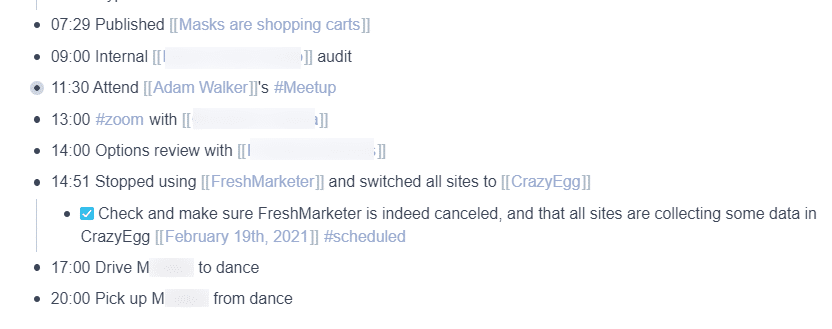I’ve been using Anki for about five years now. I started using it a bit in late 2015 and wrote about it a year later. In short, it’s essentially just a flashcard app for your computer and phone, and it works exceptionally well.
If you’re interested in how it works, this post from last April digs into some changes that I made, with links to some excellent articles that I’ve found on it.
I’ve been a little hit or miss with my use of it over the years. I’d use it most days, but not necessarily every day. A few years ago I changed that and got more consistent, and today marks 1,000 straight days of use. I use the Review Heatmap add-on to see that data, which you can see here:
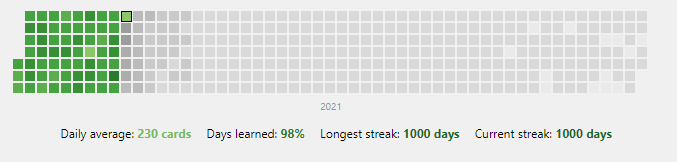
The good thing with that add-on is that you don’t need to do a full review for it to count. If I tackle all of my cards for the day, it takes around 15-20 minutes (usually split into smaller bites when I have time). However, for the streak to continue with the add-on you only need to review one card. I’m not sure I ever got that low, but there were certainly days when I didn’t finish.
Of all of the habits that I’ve formed in the past few years, this has certainly been one of the best. I strongly encourage you to check it out.