Many of you know that I’m a huge fan of Android, as I feel that it bests iPhone in many ways. One place that it’s lacking, however, is in synergy of text messaging across devices. Apple’s iMessage has downsides, but the way it syncs between phone and computer is quite slick.
For years I used Google Hangouts to handle that, and it worked well enough. Hangouts has always been an app that “could be amazing”, but Google never put the time into it to really make it shine. With recent announcements and releases from Google, it seems they never will.
 When I switched to the Pixel and Google Fi, I also made the decision to dump Hangouts and use the native Messaging app on Android. It’s much faster and works great, but no longer syncs with my desktop. There are a lot of popular solutions for syncing Android text messages to your deskop, and two of the most popular are MightyText and Pushbullet
When I switched to the Pixel and Google Fi, I also made the decision to dump Hangouts and use the native Messaging app on Android. It’s much faster and works great, but no longer syncs with my desktop. There are a lot of popular solutions for syncing Android text messages to your deskop, and two of the most popular are MightyText and Pushbullet
.
They’re similar; both have free versions that handle pretty much all you’ll need, both have paid versions to give you a bit more, and both have Chrome plugins to help keep things synced.
I started with MightyText and it worked great, but has a huge interface on the desktop. I wanted something a bit more space-concious, so I switched to Pushbullet for a while. However, Pushbullet seemed to be less reliable in getting me my texts (which is a pretty big deal), so I’m back on MightyText for now. The interface is imperfect, but it’s doing a nice job of syncing things and keeping me notified, so that’e enough for now.
If you’re an Android user, do you use any desktop software to sync your texts?

 As evidenced by the rebirth of this blog, I really want to get writing again. I went to
As evidenced by the rebirth of this blog, I really want to get writing again. I went to 

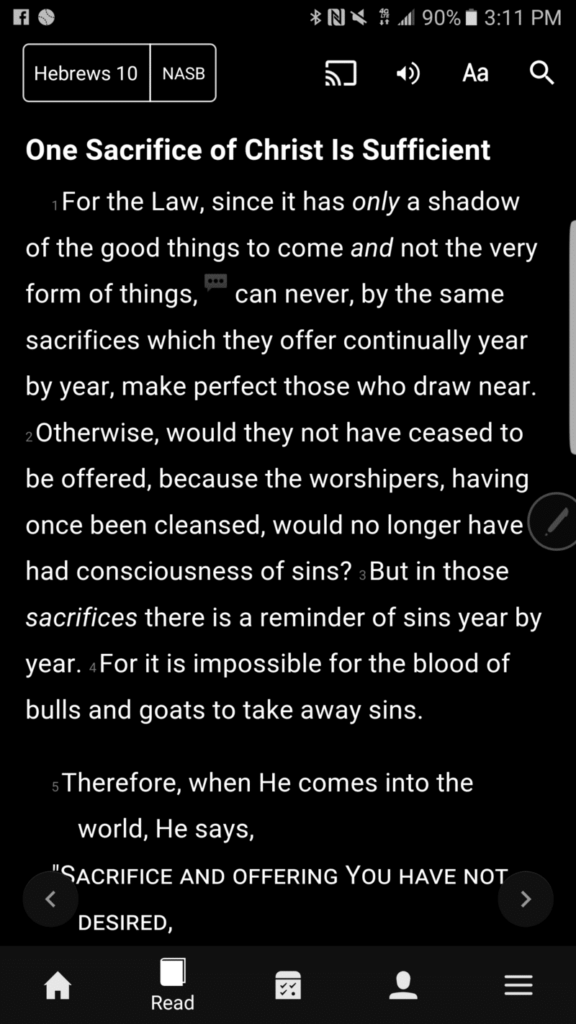
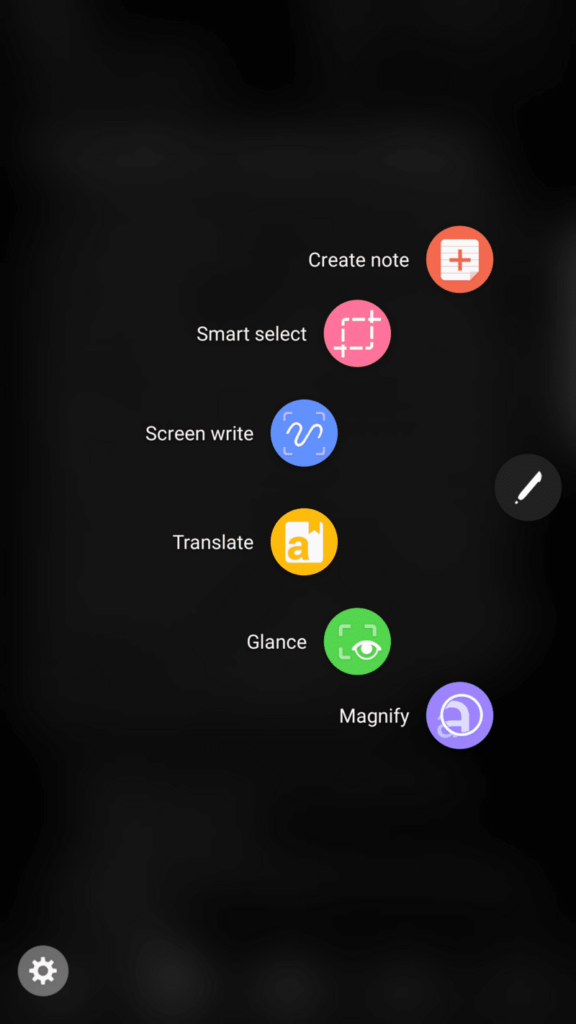
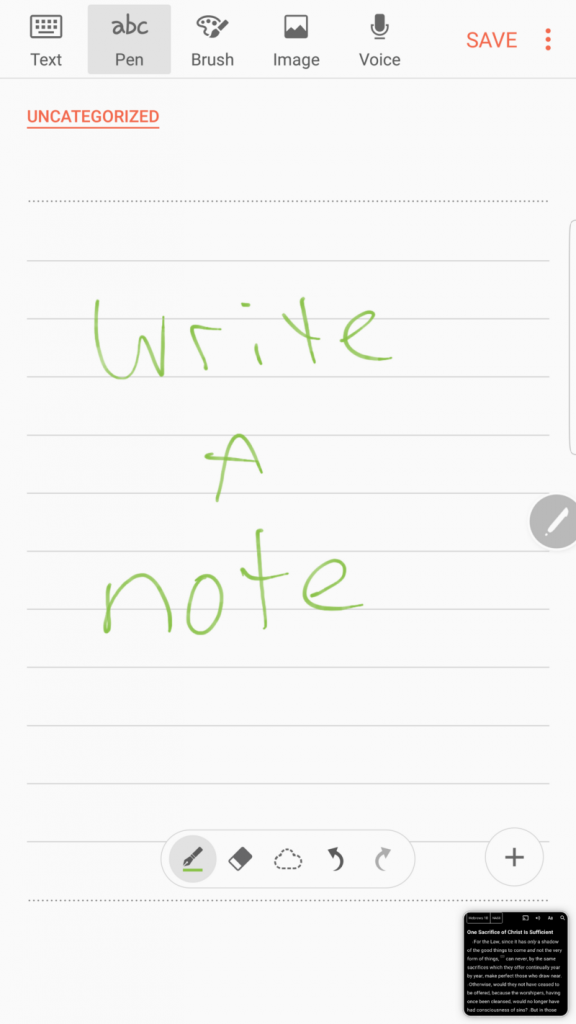
 Android Wear is a very simple operating system, and the hardware coming out lately (see the Moto 360 above) looks quite awesome. The primary use of the watch is notifications; not only incoming calls/texts/emails, but the brilliance of content from Google Now.
Android Wear is a very simple operating system, and the hardware coming out lately (see the Moto 360 above) looks quite awesome. The primary use of the watch is notifications; not only incoming calls/texts/emails, but the brilliance of content from Google Now.

 Even though Pebble
Even though Pebble 