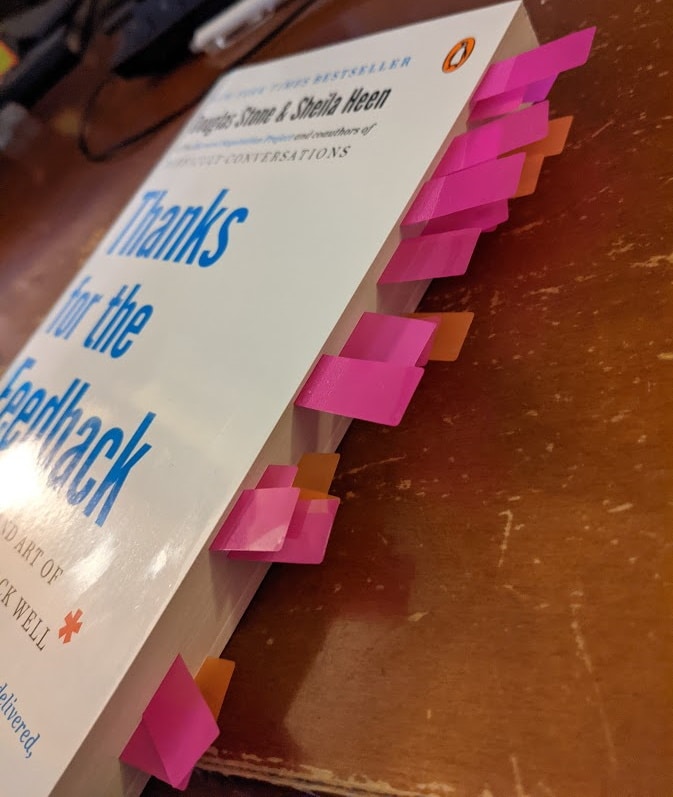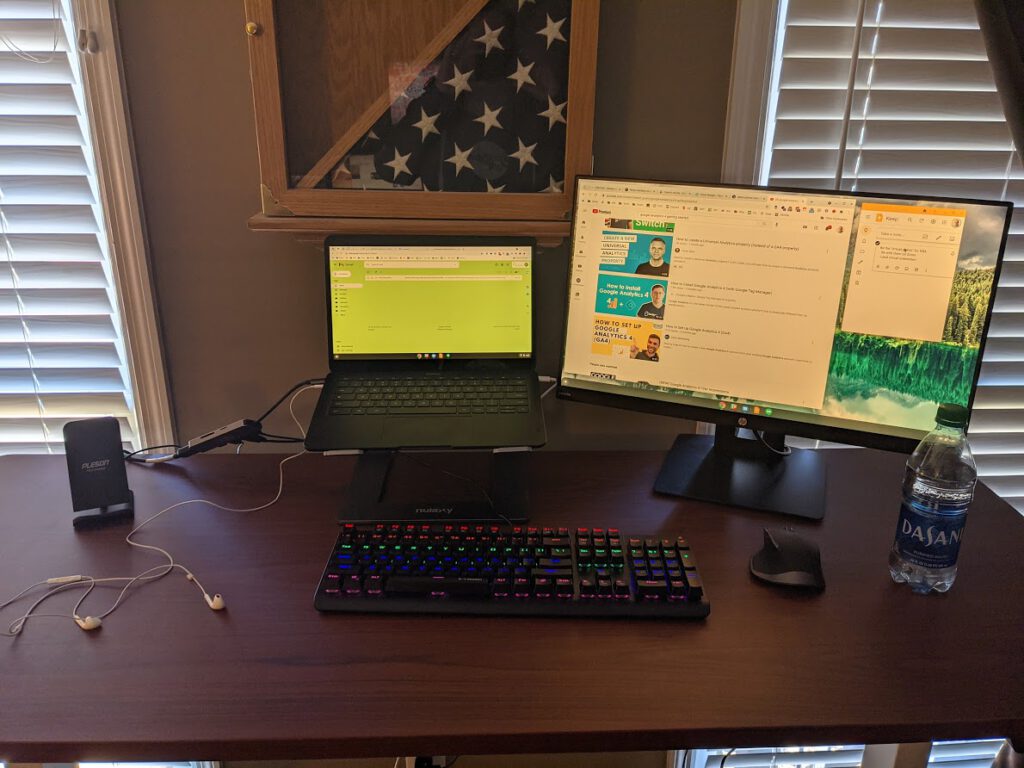If you’re thinking of starting a blog, or writing a book, or exercising, or anything else, a good time to start would be tomorrow. A better time to start would be today.
In his book The War of Art, author Steven Pressfield says:
We don’t tell ourselves, “I’m never going to write my symphony.” Instead we say, “I am going to write my symphony; I’m just going to start tomorrow.”
Starting “tomorrow” can be a way to push things off forever, as tomorrow will never come.
You don’t have to finish today — just start. Even if you don’t have time, you can still get started right now.
Buy the domain name for your blog.
Start a Google Doc with some notes on the first chapter of your book.
Go walk for 10 minutes on the treadmill.
Getting the first step out of the way makes the second step much, much easier to take.