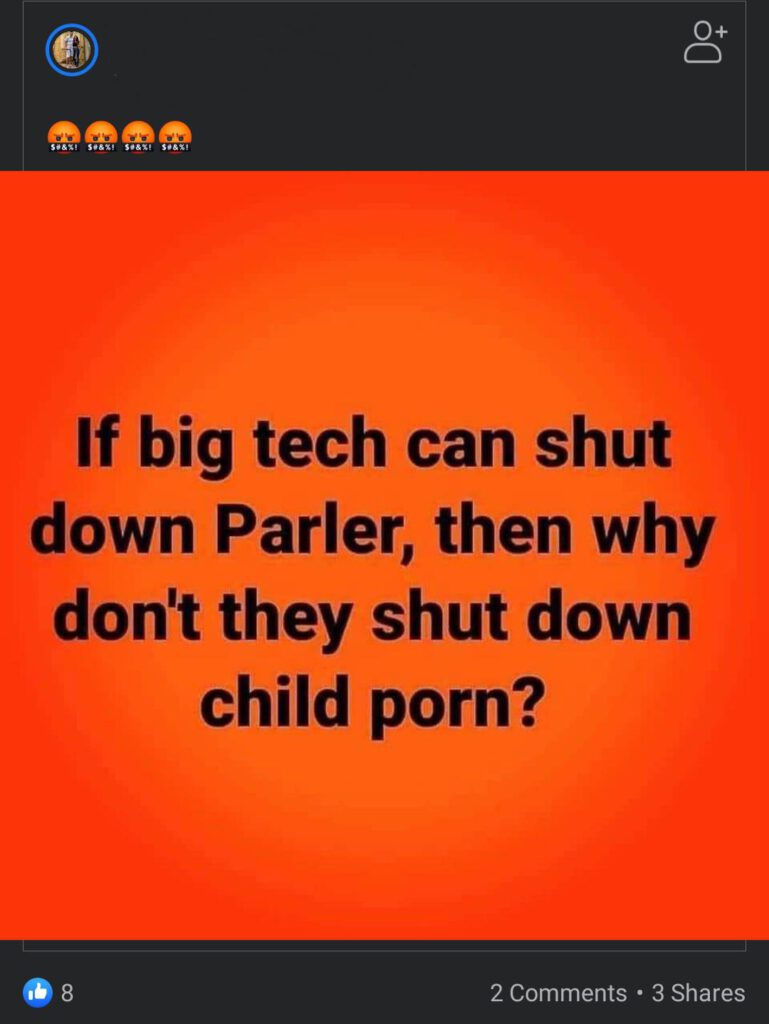While slide decks can be a useful tool in some presentations, Steve Jobs was famously against them. When having staff present him with their arguments for or against certainly decisions, he famously believed that:
People who know what they’re talking about don’t need Powerpoint
If you need to make an argument about an upcoming direction, then you should make your point and have a discussion about it rather than going through a bunch of slides.
Ultimately, it’s not unlike the idea of only using paper for proposals after a deal has been reached. Have a discussion, figure out the direction, and then just write down the results.
No slides?
Of course, Steve Jobs famously used slides in his major presentations, but I think those are different for two reasons:
- His slides were very simple, more of just emphasis on his words than on presenting content.
- In those situations, a discussion with a room full of hundreds of people wasn’t feasible anyhow.
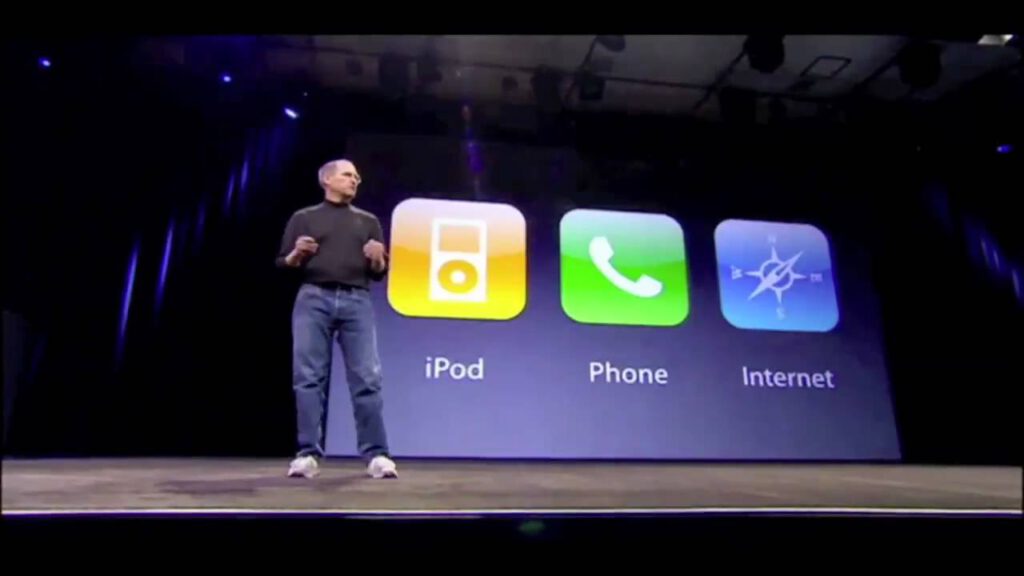
I see Seth Godin do something similar. He’ll use slides for many of his talks, but they’re very simple slides — the majority are simply an image to go along with whatever story he is telling at the time.
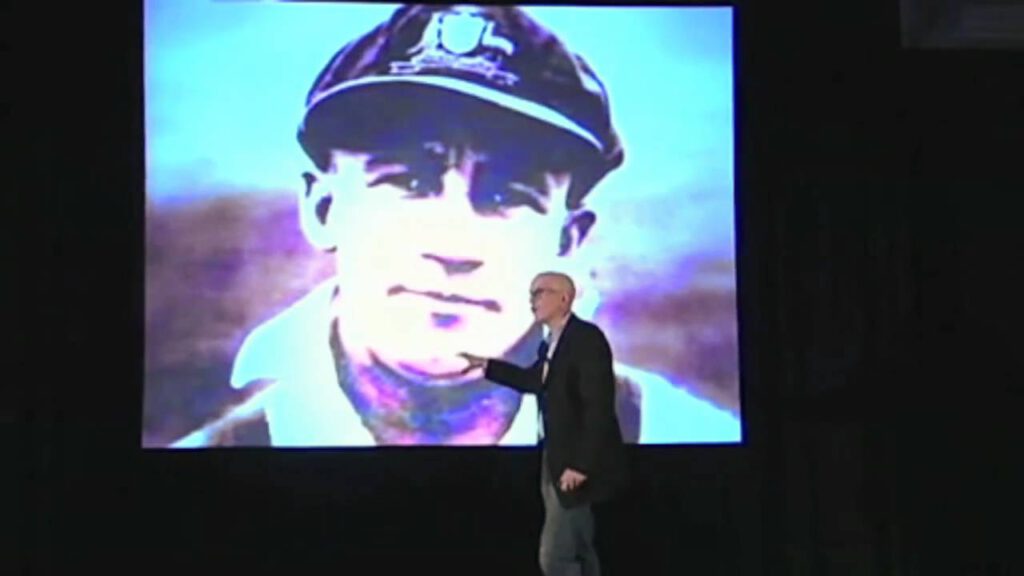
In fact, in his “Nine steps to Powerpoint magic” post from years ago, his very first suggestion is to not use Powerpoint at all! He says:
Most of the time, it’s not necessary. It’s underkill. Powerpoint distracts you from what you really need to do… look people in the eye, tell a story, tell the truth. Do it in your own words, without artifice and with clarity. There are times Powerpoint is helpful, but choose them carefully.
We have a variety of slide decks that we use in our business, and we’ll continue to use many of them, because there are cases when walking through some slides can be a great way to explain an idea with visuals. In most of our meetings, though, we try to simply have a discussion with the other party to help us all understand what the other is looking for and to plot the best path forward. In those cases, slides just get in the way.