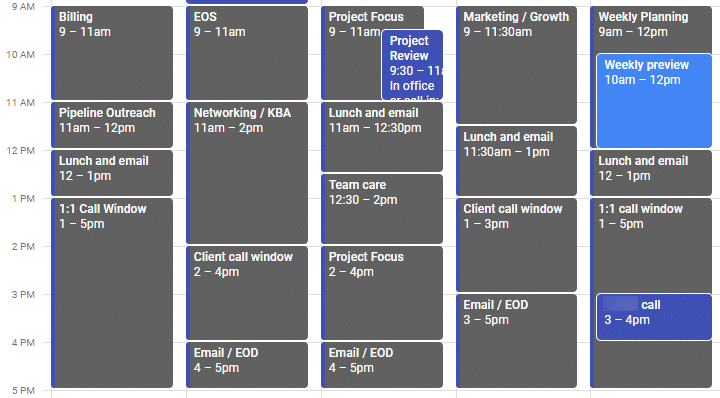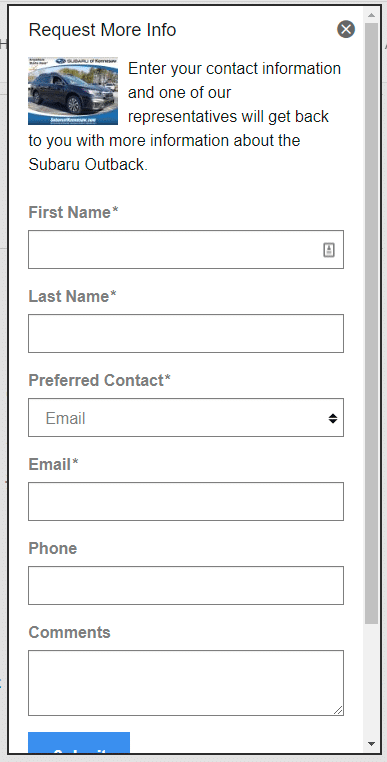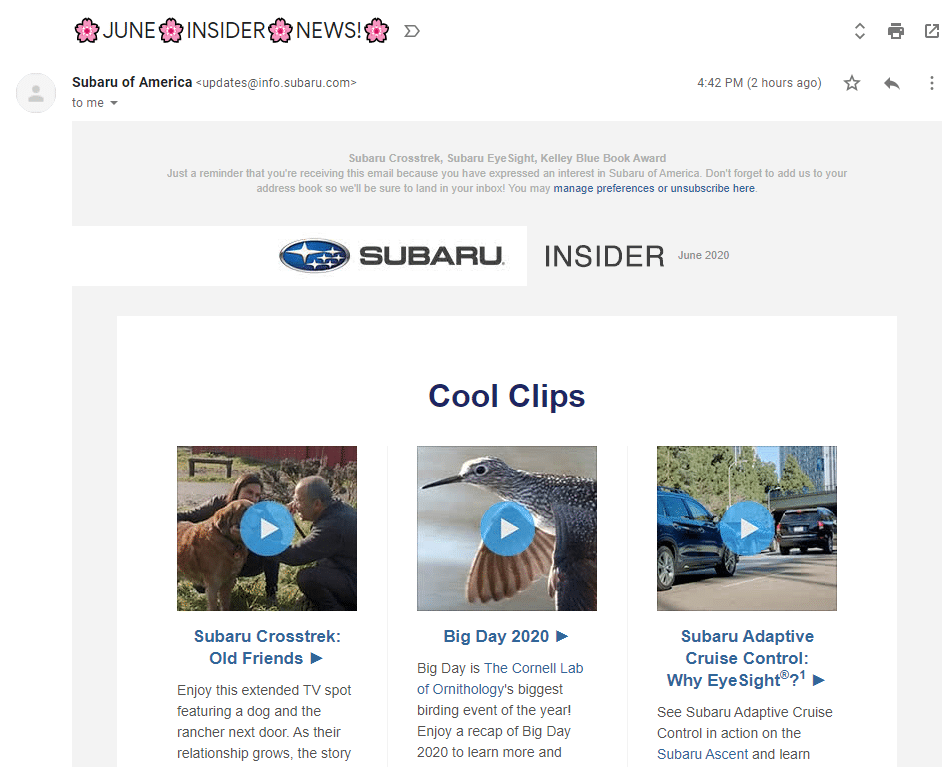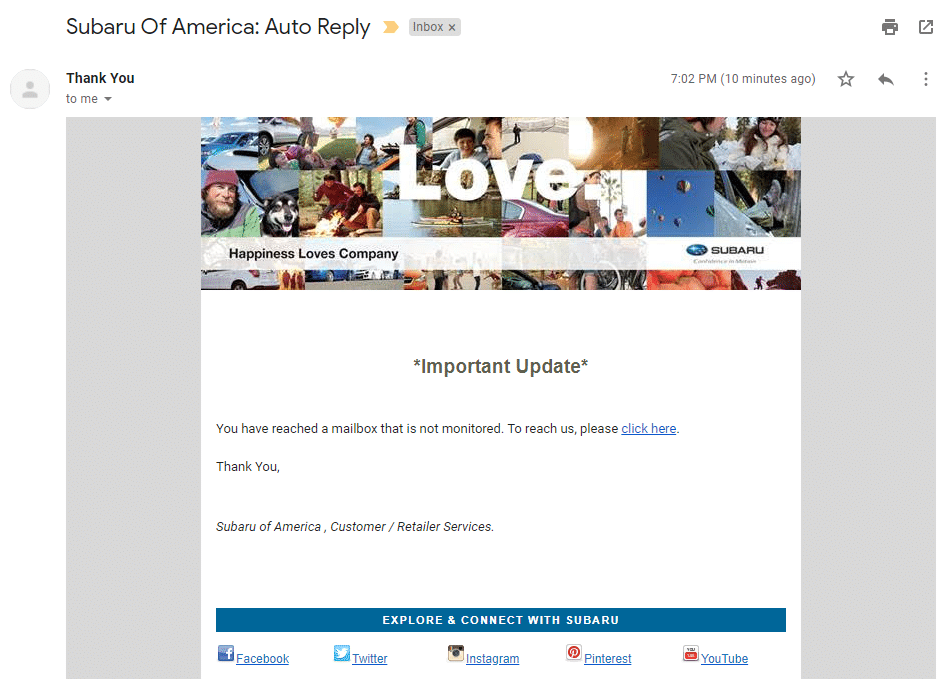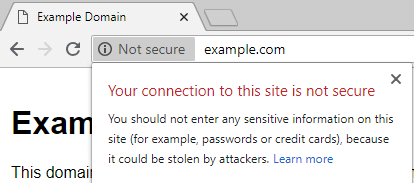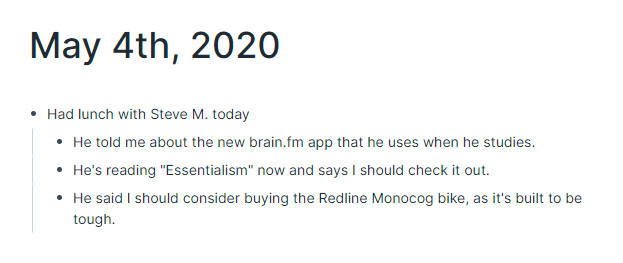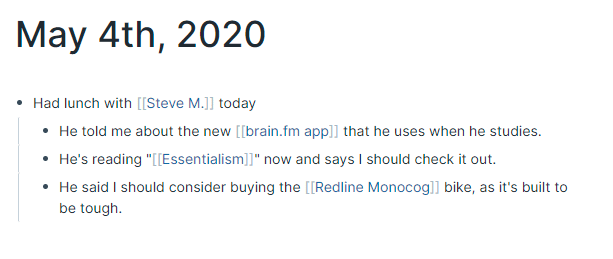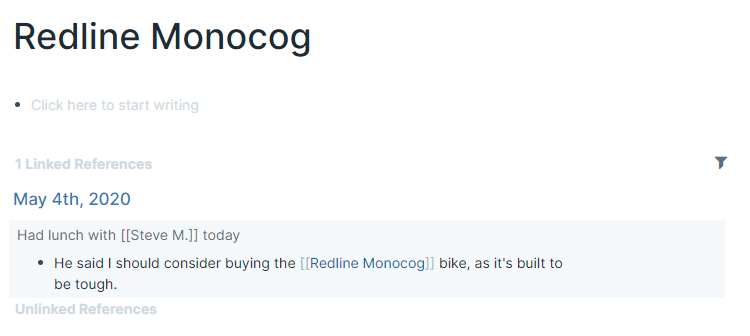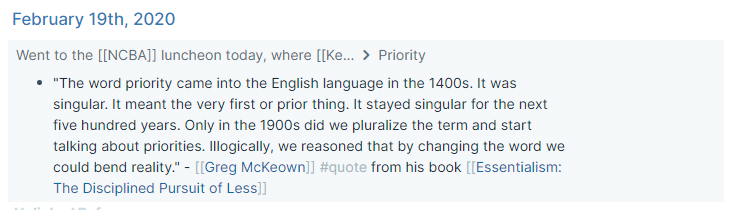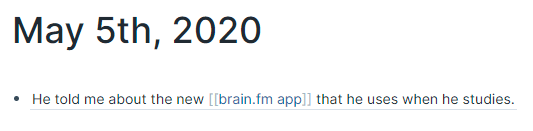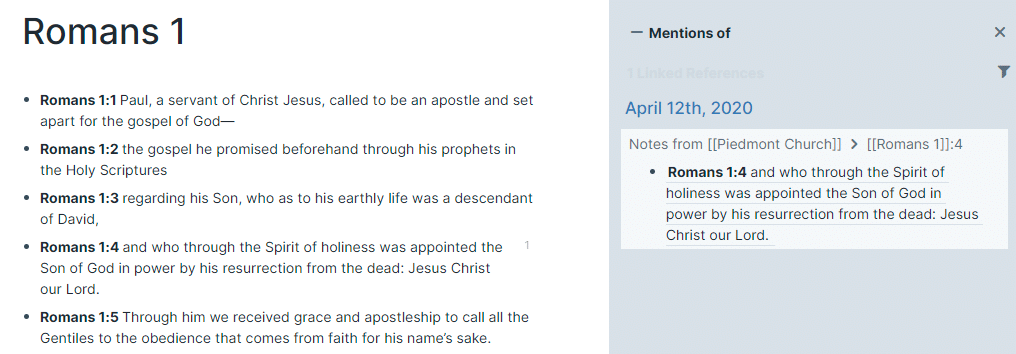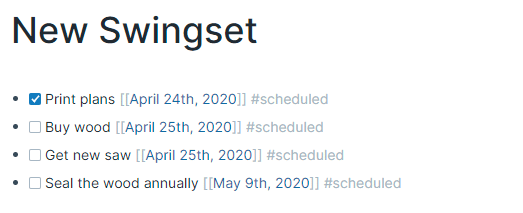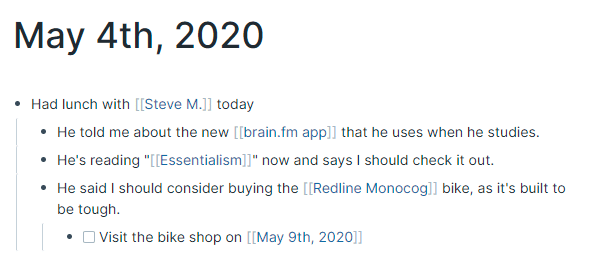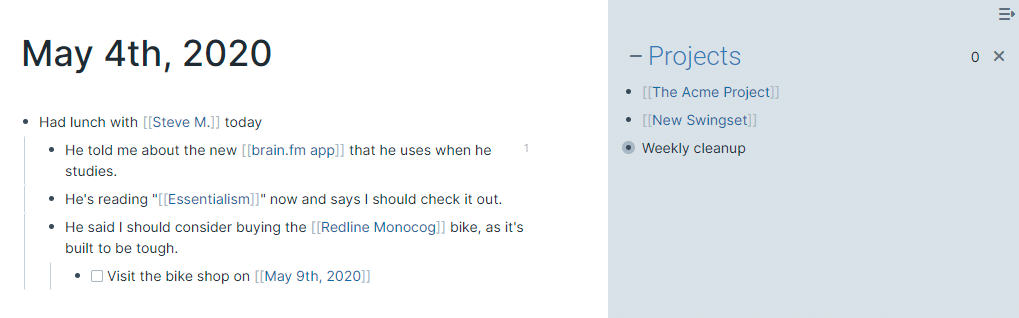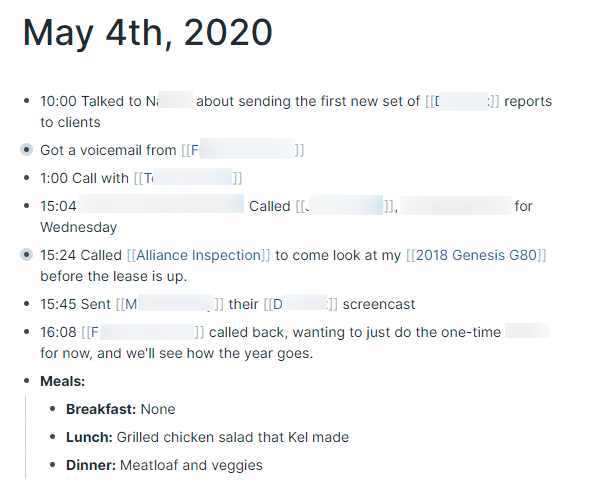Malcolm Gladwell asked a great question in his book “David and Goliath“, and it’s really simple:
Together, a bat and a ball cost $1.10, and the bat costs $1 more than the ball. How much does the ball cost?
A. 5 cents
B. 10 cents
C. 15 cents
D. 20 cents
This about it for a moment. What’s the answer?
10 cents, right? It’s obvious. But it’s wrong.
(Malcolm doesn’t go into it in the book, but the ball needs to be $0.05 and the bat $1.05; it adds up to $1.10, and they’re exactly $1 apart)
This comes up in business quite a lot.
- Website traffic is up — we’re doing great!
- We have more money in the bank, so now we can make that new hire.
- No client has called to complain lately, so they must be happy with us.
All three of those may very well be true — but they might not be.
Your website traffic might be going up because of interested new customers; or because of new spam bots on the web.
Money in the bank is a great thing, but hiring someone that needs to be paid every month is a different metric to follow.
Clients might be happy with you, or they might be using their time to call your competitors to see about switching. As Jay Baer says in Hug Your Haters, “The most dangerous customers aren’t your haters; they are the “meh” in the middle, the dissatisfied customers who don’t take the time to complain.“
Following metrics like your website traffic and bank balance is a great place to start, but always take a slightly deeper look behind the numbers or you might end up paying too much for your ball and bat.