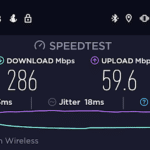Reading Time: 2 min Over the years I’ve tried various ways to handle my daily scheduling. While my official calendar lives in Google Calendar (and that’s not likely to change anytime soon), I’ve tried various ways of really processing and following my schedule throughout the day. A few years ago I picked up the Full Focus Planner, and it […]
Mobile
Reducing and syncing notifications
Reading Time: 2 min I’ve talked a good bit about smartwatches on here over the years, from my first Google-vs-Apple post back in 2015, to recurring posts about how Pebble stuck around longer than we thought it might. I recently picked up a Galaxy Watch4, and it’s excellent. As I’ve been getting things set up, though, it’s helped me […]
The Freedom Phone is asking for trouble
Reading Time: 2 min There’s a new phone on the market called the “Freedom Phone”, and the basic idea behind it is solid. It’s a phone that gives you more privacy and less of the tracking from companies like Google and Apple, and I think most of us can agree that’s a good thing. The problem is that the […]
5G has a chance
Reading Time: 2 min I wrote last year about some of the issues facing 5G, the biggest being the lack of reach, as 5G signals just don’t travel nearly as far as 4G signals do, and they never will. As I mentioned back then, if your phone shows you have a “5G” signal, you almost certainly don’t. It’s pure […]
Some good news on robocalls
Reading Time: < 1 min We all get them, and we all hate them. Robocalls. Fortunately, the FCC is finally going to do something about it. More accurately, they’re going to force wireless carriers to do something about it, and it’s good news for us. The FCC has created a new database that all voice providers need to use to […]
Use URL shorteners for better QR codes
Reading Time: 3 min With the “don’t touch anything” approach to handling COVID, particularly at restaurants, we’re seeing a bit of a resurgence with QR codes. Couple that with the fact that iPhone and Android both read QR codes from the main camera app (instead of needing a separate app) means that they’ll likely stick around to some degree. […]
What’s your system for disposable notes?
Reading Time: 2 min I don’t necessarily like having too many separate systems for your notes and ideas, but I have one that is becoming particularly invaluable — a place for temporary, disposable notes. About five years ago, I heard David Allen mention that “you should only think about cat food once“. You can read this post for more […]
Zwifting along
Reading Time: 2 min I’m sharing this largely because I wish I had known about it a few years ago, so maybe I can save someone else from that. In short, Zwift is an app that puts you in a virtual world connected to your treadmill or your stationary bike. It’s kind of like being in “Second Life”, in […]
Leadership isn’t about who goes first
Reading Time: 2 min I consider Andy Stanley to be a leader in every sense of the word. If you’re not familiar with Andy, he’s the senior pastor of North Point Community Church, speaker, author, podcaster and much more. If you ask someone that knows Andy if they consider him a leader, they’ll almost certainly say yes. Andy’s churches […]
Becoming Superhuman pushed me back to iPhone
Reading Time: 7 min I’ve loved Android for years (and still do), but I often said something like “I’m using Android for now, and for the foreseeable future, but I’ll move back to iPhone if it ever makes more sense for me.” In my opinion, people on both sides should always keep an open mind; “iPhone for life!” or […]