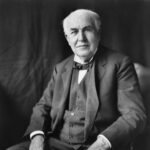Reading Time: 4 min You may be familiar with Google Analytics, used to track traffic on a website, but not as many are as familiar with Google Search Console. I thought I’d take a minute to explain why you might want to set it up. The great thing about Google Search Console is that there is nothing you need […]
WordPress
If you want to improve, keep the comments open
Reading Time: 2 min One of the big questions new bloggers face is whether or not to allow readers to leave comments. In almost every case, I think the answer is a solid yes. Here’s a bit about why: Take back your content As I shared late last year, I think more people need to be blogging in order […]
Website Accessibility: Help your users, help your rankings
Reading Time: < 1 min Yesterday at the A Brighter Web Meetup, we had a great discussion about website accessibility, why it’s important, and steps to take to get started. You can download the slides as a PDF, or view them all here: Website Accessibility: Help your users, help your rankings from Mickey Mellen You can also check out this […]
300 posts gone
Reading Time: < 1 min I’ve been doing quite a lot of clean-up, organization, and optimization on this blog, and a few days ago I deleted 297 old posts! I still have hundreds on here, going back to early 2004. Why delete? The posts I deleted were quite useless at this point, to be honest. My recent posts I’ve tried […]
Speeding up this blog
Reading Time: 2 min Over the past day, I’ve done a few things to speed up the load time of this site. It wasn’t particularly slow to begin with, but these changes should help make it a bit snappier. Here’s a before and after of the speed scores for the site: Hosting The biggest change I made was with […]
Thinking through “A Brighter Web”
Reading Time: < 1 min We’ve been running various aspect of A Brighter Web, an educational arm of our agency, for quite a while now. We’ve hosted our Meetup every month (sometimes more) for about nine years now, we have a reasonably active Facebook group, and we’ve played with podcasting and other media. So what’s next? To be honest, I’m […]
Thomas Edison was bad at math
Reading Time: 2 min Thomas Edison was famously bad at math (he said he had a “distaste” for it), but math was essential to much of the work he did. Rather than force himself to learn it better, he focused where he excelled, and hired mathematicians to assist with his work. Who built your mouse? Related, Matt Ridley has […]
Social media is vapor
Reading Time: 2 min If you’re reading this post in 2021, there is a good chance you found this post via social media. If you’re reading this at some point later, you probably didn’t — at least not from a social post of mine. My posts about it have come and gone, just like millions of other posts every […]
100 days of blogging
Reading Time: < 1 min With this post, I’ve gone 100 days in a row with a blog post. My last run at this (starting back in December of 2016) lasted around 50 days. As I mentioned early on, I tried to shift my mindset from talking about stuff to talking about ideas, in the hopes that it wouldn’t run […]
Why Seth Godin doesn’t tweet
Reading Time: 2 min Seth Godin doesn’t use Twitter. He has a Twitter account for his blog, but it’s just for his team to share his latest posts. He’s made it clear before that he doesn’t have a problem with Twitter, and thinks some people make great use of it. In terms of his time and his focus, it’s […]